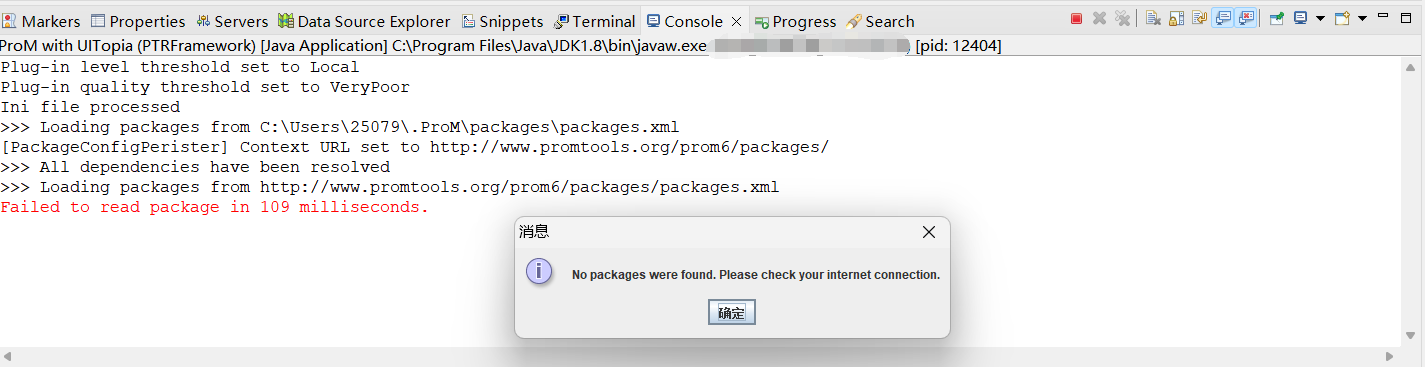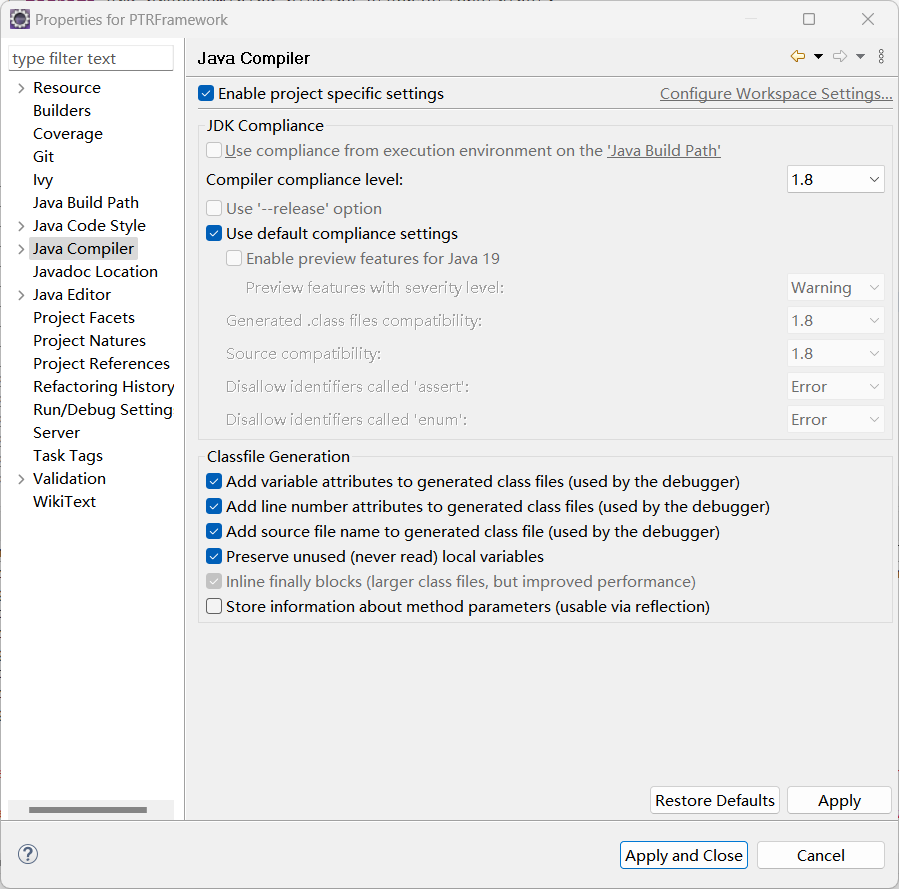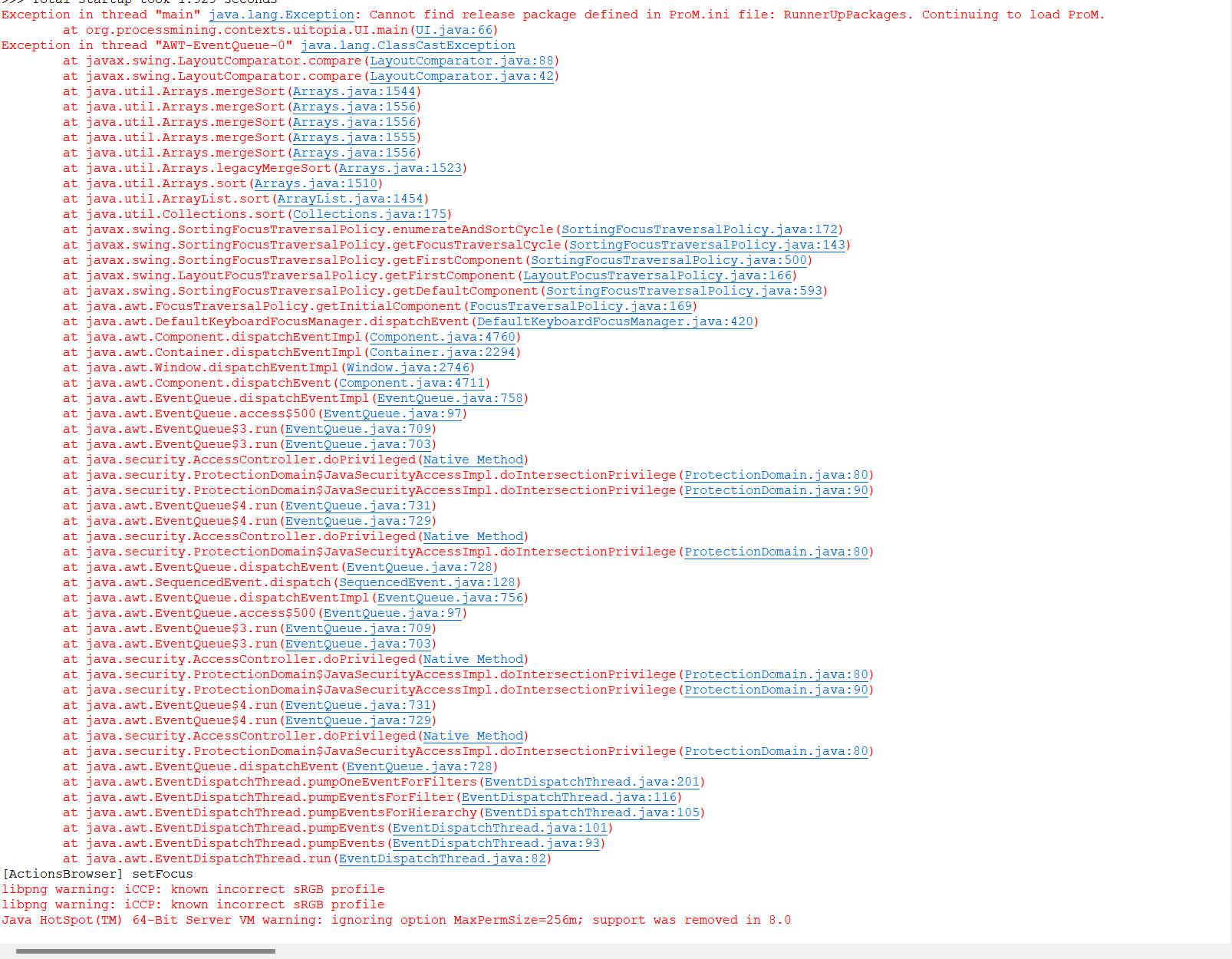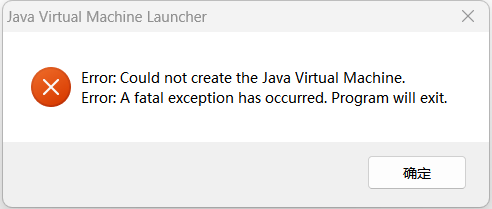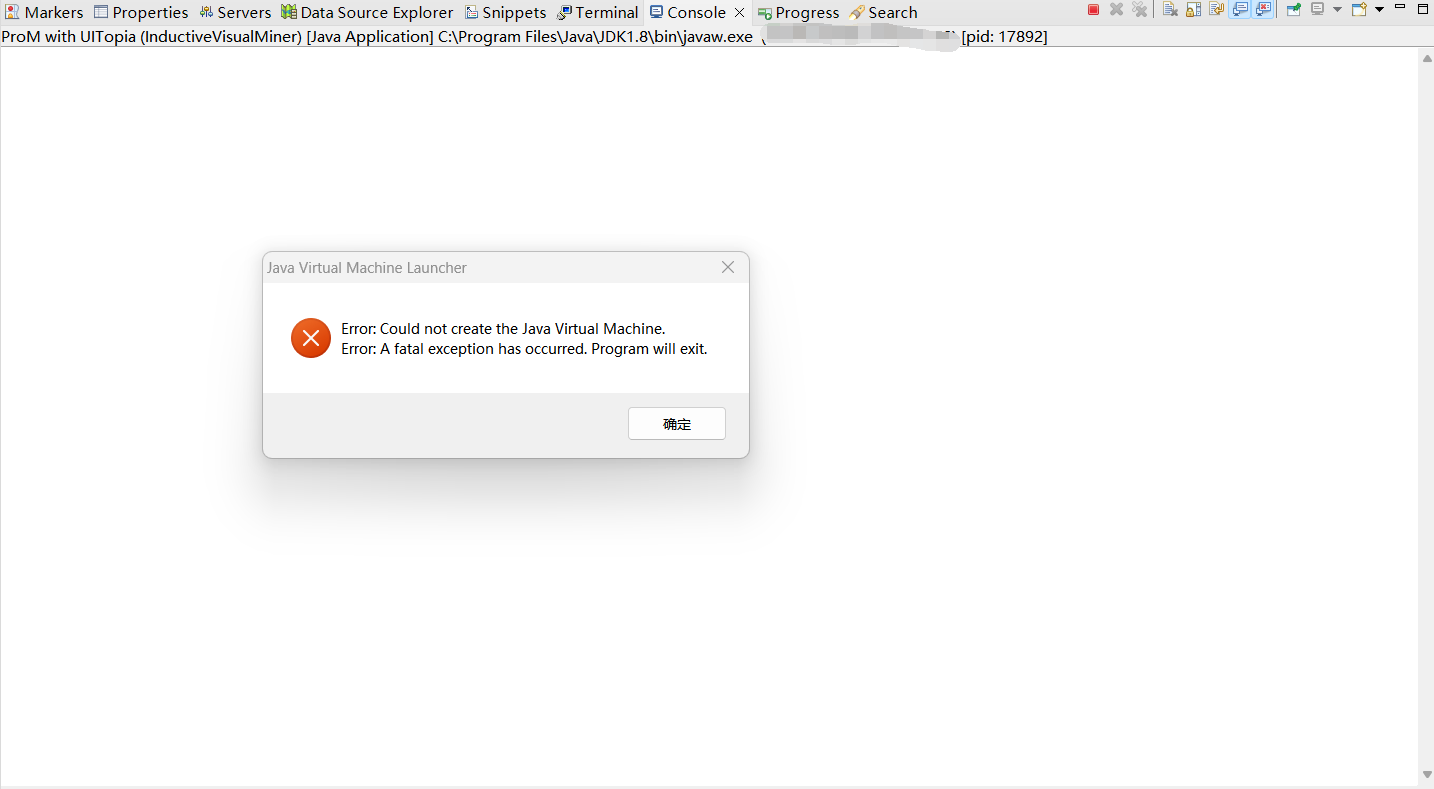Hi,
This sounds like the local package.xml file got corrupted. I've also encountered this occasionally. Please go to the .ProM folder which is located in your user folder, and remove the packages folder. Then start the ProM Package Manager for the package, and install the packages you need again. This will create that packages folder again. After that, run ProM again.
Please let me know whether this works for you.
Kind regards, Eric.
About issues with plugins imported from github starting up
Hi,when I imported the plugin from github and started it in eclipse, the console gave me an error with the following details:
Exception in thread "main" java.lang.OutOfMemoryError: Java heap space
at java.util.Arrays.copyOfRange(Arrays.java:3664)
at java.lang.String.<init>(String.java:207)
at com.sun.org.apache.xerces.internal.xni.XMLString.toString(XMLString.java:188)
at com.sun.org.apache.xerces.internal.util.XMLAttributesImpl.getValue(XMLAttributesImpl.java:544)
at com.sun.org.apache.xerces.internal.parsers.AbstractSAXParser$AttributesProxy.getValue(AbstractSAXParser.java:2325)
at org.processmining.framework.packages.impl.PackageConfigPerister$ConfigHandler.startElement(PackageConfigPerister.java:180)
at com.sun.org.apache.xerces.internal.parsers.AbstractSAXParser.startElement(AbstractSAXParser.java:509)
at com.sun.org.apache.xerces.internal.impl.XMLDocumentFragmentScannerImpl.scanStartElement(XMLDocumentFragmentScannerImpl.java:1359)
at com.sun.org.apache.xerces.internal.impl.XMLDocumentFragmentScannerImpl$FragmentContentDriver.next(XMLDocumentFragmentScannerImpl.java:2784)
at com.sun.org.apache.xerces.internal.impl.XMLDocumentScannerImpl.next(XMLDocumentScannerImpl.java:602)
at com.sun.org.apache.xerces.internal.impl.XMLDocumentFragmentScannerImpl.scanDocument(XMLDocumentFragmentScannerImpl.java:505)
at com.sun.org.apache.xerces.internal.parsers.XML11Configuration.parse(XML11Configuration.java:841)
at com.sun.org.apache.xerces.internal.parsers.XML11Configuration.parse(XML11Configuration.java:770)
at com.sun.org.apache.xerces.internal.parsers.XMLParser.parse(XMLParser.java:141)
at com.sun.org.apache.xerces.internal.parsers.AbstractSAXParser.parse(AbstractSAXParser.java:1213)
at com.sun.org.apache.xerces.internal.jaxp.SAXParserImpl$JAXPSAXParser.parse(SAXParserImpl.java:643)
at com.sun.org.apache.xerces.internal.jaxp.SAXParserImpl.parse(SAXParserImpl.java:327)
at javax.xml.parsers.SAXParser.parse(SAXParser.java:195)
at org.processmining.framework.packages.impl.PackageConfigPerister.read(PackageConfigPerister.java:65)
at org.processmining.framework.packages.impl.PackageConfigPerister.read(PackageConfigPerister.java:43)
at org.processmining.framework.packages.PackageManager.initialize(PackageManager.java:220)
at org.processmining.contexts.uitopia.packagemanager.PMController.<init>(PMController.java:24)
at org.processmining.contexts.uitopia.packagemanager.PMFrame.<init>(PMFrame.java:36)
at sun.reflect.NativeConstructorAccessorImpl.newInstance0(Native Method)
at sun.reflect.NativeConstructorAccessorImpl.newInstance(NativeConstructorAccessorImpl.java:62)
at sun.reflect.DelegatingConstructorAccessorImpl.newInstance(DelegatingConstructorAccessorImpl.java:45)
at java.lang.reflect.Constructor.newInstance(Constructor.java:423)
at java.lang.Class.newInstance(Class.java:442)
at org.processmining.framework.boot.Boot.boot(Boot.java:488)
at org.processmining.contexts.uitopia.UI.main(UI.java:60)
Java HotSpot(TM) 64-Bit Server VM warning: ignoring option MaxPermSize=256m; support was removed in 8.0
I would appreciate it if you could help me solve this problem.
Comments
-
Hi,
This sounds like the local package.xml file got corrupted. I've also encountered this occasionally. Please go to the .ProM folder which is located in your user folder, and remove the packages folder. Then start the ProM Package Manager for the package, and install the packages you need again. This will create that packages folder again. After that, run ProM again.
Please let me know whether this works for you.
Kind regards, Eric.
-
Hello, thank you for your guidance, I found it. ProM69 and deleted the package folder. When I ran the ProM Package Manager for the package, the console gave me another error with the following error:
Exception in thread "main" java.lang.OutOfMemoryError: Java heap space
at com.sun.org.apache.xerces.internal.util.XMLStringBuffer.append(XMLStringBuffer.java:208)
at com.sun.org.apache.xerces.internal.util.XMLStringBuffer.append(XMLStringBuffer.java:226)
at com.sun.org.apache.xerces.internal.impl.XMLScanner.scanAttributeValue(XMLScanner.java:878)
at com.sun.org.apache.xerces.internal.impl.XMLDocumentFragmentScannerImpl.scanAttribute(XMLDocumentFragmentScannerImpl.java:1548)
at com.sun.org.apache.xerces.internal.impl.XMLDocumentFragmentScannerImpl.scanStartElement(XMLDocumentFragmentScannerImpl.java:1315)
at com.sun.org.apache.xerces.internal.impl.XMLDocumentFragmentScannerImpl$FragmentContentDriver.next(XMLDocumentFragmentScannerImpl.java:2784)
at com.sun.org.apache.xerces.internal.impl.XMLDocumentScannerImpl.next(XMLDocumentScannerImpl.java:602)
at com.sun.org.apache.xerces.internal.impl.XMLDocumentFragmentScannerImpl.scanDocument(XMLDocumentFragmentScannerImpl.java:505)
at com.sun.org.apache.xerces.internal.parsers.XML11Configuration.parse(XML11Configuration.java:841)
at com.sun.org.apache.xerces.internal.parsers.XML11Configuration.parse(XML11Configuration.java:770)
at com.sun.org.apache.xerces.internal.parsers.XMLParser.parse(XMLParser.java:141)
at com.sun.org.apache.xerces.internal.parsers.AbstractSAXParser.parse(AbstractSAXParser.java:1213)
at com.sun.org.apache.xerces.internal.jaxp.SAXParserImpl$JAXPSAXParser.parse(SAXParserImpl.java:643)
at com.sun.org.apache.xerces.internal.jaxp.SAXParserImpl.parse(SAXParserImpl.java:327)
at javax.xml.parsers.SAXParser.parse(SAXParser.java:195)
at org.processmining.framework.packages.impl.PackageConfigPerister.read(PackageConfigPerister.java:65)
at org.processmining.framework.packages.impl.PackageConfigPerister.read(PackageConfigPerister.java:43)
at org.processmining.framework.packages.PackageManager.initialize(PackageManager.java:220)
at org.processmining.contexts.uitopia.packagemanager.PMController.<init>(PMController.java:24)
at org.processmining.contexts.uitopia.packagemanager.PMFrame.<init>(PMFrame.java:36)
at sun.reflect.NativeConstructorAccessorImpl.newInstance0(Native Method)
at sun.reflect.NativeConstructorAccessorImpl.newInstance(NativeConstructorAccessorImpl.java:62)
at sun.reflect.DelegatingConstructorAccessorImpl.newInstance(DelegatingConstructorAccessorImpl.java:45)
at java.lang.reflect.Constructor.newInstance(Constructor.java:423)
at java.lang.Class.newInstance(Class.java:442)
at org.processmining.framework.boot.Boot.boot(Boot.java:488)
at org.processmining.contexts.uitopia.packagemanager.PMFrame.main(PMFrame.java:109)
I would appreciate it if you could help me solve this problem.
-
Hi,
Which repository did you clone from GitHub? Did you make any changes to the ProM.ini file?
Kind regards, Eric.
-
Hi,promworkbench/PTRFramework (github.com), this is the address of the project I cloned. I did not make any changes to ProM.ini file.
Best regards.
-
Hi,
I'm now a bit confused as you mentioned ProM69. The folder that you should be looking for is the .ProM folder, and from that folder you should remove the packages folder. A .ProM69 folder is of no importance now, as it will not be used when running this instance of ProM.
Kind regards, Eric.
-
Hello, sorry for my previous wrong operation. I deleted it. package in ProM, and start package management, a dialog box appears: No packages were found. Please check your internet connection. Then I clicked the OK button, and the screen of package management appeared, but I couldn't search for any package.
Best regards.
-
Hi,
To install the packages again, you do need an internet connection. Are you connected to the internet? Can you open http://promtools.org/prom6/packages/packages.xml using your favorite browser?
Kind regards, Eric.
-
Hi, my Internet is still connected and I can open the URL you gave me, but the problem before will still appear. I hope you can guide me what to do next.Thank you.
Best regards.
-
Hi,
Then I guess you have a firewall running and this firewall is blocking the access of Java (which is used to run ProM) to the internet somehow. Can you provide Java access to the internet in your firewall?
Kind regards, Eric.
-
Hello, I turned off all firewalls on Windows and it still pops up when I run: No packages were found. Please check your internet connection. But I ran the plugin I imported from SVN without any problems.
Best regards.
-
Hi,
Perhaps a way around this problem is the following:
- Download a ProM Nightly build from https://promtools.org/prom-6-nightly-builds/ and extract its contest in some folder.
- Open the ProM.ini file using a text editor, and remove the trailing "." on line 36 (the entire line should read "PROM_USER_FOLDER = " instead of "PROM_USER_FOLDER = ."). Save the file and close the text editor.
- Run the PackageManager.bat file, and install the packages you need. Close the Package Manager.
- Run ProM from Eclipse as usual.
Doing so, you use the regular ProM Package Manager to install the packages in the same folder where the ProM you start from Eclipse will be looking for them.
Kind regards, Eric.
-
Hello, I followed what you said, and I could find the plug-in I needed in the package manager. After I installed the required plug-in, I still couldn't find the plug-in I needed when running ProM with UITopia.The eclipse console also reported an error:
libpng warning: iCCP: known incorrect sRGB profile
libpng warning: iCCP: known incorrect sRGB profile
Best regards.
-
Hi,Now I can find the package and install it when I run the Package Manager for the package I want, but when I launch UITopia for the package after installation, I can't find the package I want.
Best,regards.
-
Hi,
Perhaps to be clear on the terminology: Using the Package Manager you can install packages, and packages (may) contain plugins. To use a plugin, you need to have the package containing it installed.
If you run ProM, then all kinds of messages get printed on the console. It may be helpful if you copy these messages here and also tell me which plugin you are looking for.
Kind regards,
Eric.
-
Hello, the details of the error that appears in the console when I run ProM are in the figure above, I am looking for PTRFramework plugin.promworkbench/PTRFramework (github.com)
Best regards.
-
Hi,
The only plugin I can find in the PTRFramework package is a plugin called "Process Tree Projection & Replacement Framework (PtR framework)".
If you want to run this plugin, there should be no need to install any packages, as it is contained in the PTRFramework package itself.
I had one issue when trying to run this plugin, which was caused by the fact that my Eclipse used Java 10 to build the package, while it used Java 8 to run it. This is a problem as Java 8 cannot successfully scan the Java 10 generated files for plugins, which explains why the plugin did not show for me. After changing Java 10 for Java 8 to build the project, the plugin did show. Perhaps you have a similar issue.
- Right-click the project name (PTRFramework), and select Properties from the popup menu.
- In the dialog that pops up, select Java Compiler in the tree on the left.
- Check the top most check button labeeld "Enable project specific settings".
- Set the compiler compliance level to 1.8 (for me this was set to 10).
- Select the "Apply and Close" button below.
- Run ProM from the "ProM with UITopia (PTRFramework).launch" file.
For me, this solved the issue.
-
Hello, I have set the java of PTRFramework to 1.8 according to what you said, but the problem is still not solved. I wonder if there is a problem in my previous step. Now SVN has been closed, I want to know how ProM should be imported into eclipse. From github how to download plugins into eclipse, thanks.
Best regards.
-
Hi,
Whether the package was obtained from SVN or GitHub should not matter when running it. A running instance of ProM does not connect to SVN or GitHub, it only connects to the package repository which runs on a web server.
Another possibility is that this is just a timeout issue. Perhaps getting the files from the internet is just takes a bit too long for the default timeouts. To check this, please open the ProM.ini file using a text editor, and add the following lines at the end:
----8<---------
#
# Timeouts used when trying to get a file from the repository.
# Setting a timeout to 0 means no timeout will be set.
CONNECT_TIMEOUT = 0
READ_TIMEOUT = 0
----8<---------
Kind regards, Eric.
-
Hello, I have added several lines of text in ProM.ini, but the problem is still not solved, thanks.
Best regards.
-
Hi,
Can you tell me what ProM now shows on the console in Eclipse? What messages do we get?
Eric.
-
Hello, after I click OK, the ProM interface will run and appear, but the search can not find the plug-in I want to run. When I close the interface, the following information will appear in the console:
Best regards.
-
Hi,
This only shows the last messages. What I need to see is what happens when it is scanning the package folder, which is in the beginning. Can you copy-paste the entire contents of the console here?
Eric.
-
Hello, because there is too much information on the console to upload directly, I have saved the information into the attachment.
Best regards.
-
Hi,
ProM has cached the plugins earlier on, before you changed the Java versions. We need to first clear the plugin cache now.
Please do the following:
- Run the ProM Package Manager using the other launch file.
- Select the Clear button in the bottom right corner of the Package Manager.
- Close the Package Manager.
- Run ProM using the launch file.
ProM will now take longer to start as it needs to scan everything again for plugins.
Again, I would be interested to know the contents of the console, as here it should now mention the plugin and what it does with it.
Eric.
-
P.S.: I hope you added those lines to the ProM.ini file in the root folder of your package (in Eclipse) , and not in the ProM.ini file of the ProM Nightly Build.
-
Hello, I followed what you said, but the problem still occurs. The detailed console error information is attached. Thank you.
Best regards.
-
Hi,
Unfortunately, the console is truncated: it only shows the last last lines. The lines concerning the PTRFramework package are not there any more.
In Eclipse, please right-click the contents of the console and choose "Preferences..." from the popup menu and then uncheck the box at "Limit console output". Then you need to do this again (including selecting the Clear button in the Package Manager, as we need ProM to scan for plugins again).
Eric.
-
Hello, thank you very much for your help these days. With your help, I successfully found the plugin PRTFramework. After cleaning the plugin, I ran the package manager for PRTFramework and installed the package, then ran ProM and successfully found the plugin. But when I tried to test this approach, eclipse popped up the following window when running inductivevisualMiner's ProM.
Best regards.
-
What did it say in the console when you started this?
-
Hello, nothing is displayed on the console.
Best regards.
Howdy, Stranger!
Categories
- 1.6K All Categories
- 45 Announcements / News
- 225 Process Mining
- 6 - BPI Challenge 2020
- 9 - BPI Challenge 2019
- 24 - BPI Challenge 2018
- 27 - BPI Challenge 2017
- 8 - BPI Challenge 2016
- 68 Research
- 1K ProM 6
- 395 - Usage
- 291 - Development
- 9 RapidProM
- 1 - Usage
- 7 - Development
- 54 ProM5
- 19 - Usage
- 188 Event Logs
- 32 - ProMimport
- 75 - XESame