To prevent spam users, you can only post on this forum after registration, which is by invitation. If you want to post on the forum, please send me a mail (h DOT m DOT w DOT verbeek AT tue DOT nl) and I'll send you an invitation in return for an account.
Why can't I select "model move" deviations in Inductive visual Miner?
I wanted to select the deviations in my model and show the corresponding traces with Inductive visual Miner. Now when I select "log move" deviations like the image below it all works fine.
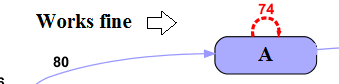
But if I try to select "model move" deviations like the image below, it is not possible.
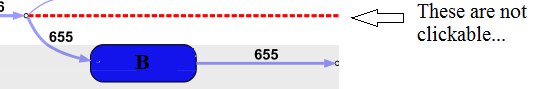
Is it just not possible or am I doing something wrong? If it's not possible, are there any other alternative options that I can use in PROM to get the corresponding case ID's?
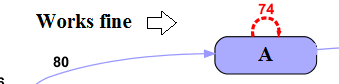
But if I try to select "model move" deviations like the image below, it is not possible.
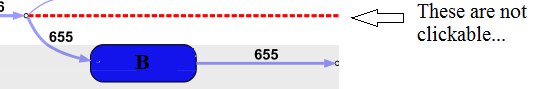
Is it just not possible or am I doing something wrong? If it's not possible, are there any other alternative options that I can use in PROM to get the corresponding case ID's?
Comments
-
Hi Lex,
In the latest versions (ProM 6.6, ProM Lite and the Nightly Builds), it should be possible to click on model-move edges.
Kind regards,
Sander
Sander Leemans
Assistant Processor (Lecturer) at Queensland University of Technology
Author of the visual Miner and Inductive Miner
Howdy, Stranger!
Categories
- 1.6K All Categories
- 45 Announcements / News
- 225 Process Mining
- 6 - BPI Challenge 2020
- 9 - BPI Challenge 2019
- 24 - BPI Challenge 2018
- 27 - BPI Challenge 2017
- 8 - BPI Challenge 2016
- 68 Research
- 1K ProM 6
- 395 - Usage
- 289 - Development
- 9 RapidProM
- 1 - Usage
- 7 - Development
- 54 ProM5
- 19 - Usage
- 187 Event Logs
- 32 - ProMimport
- 75 - XESame