To prevent spam users, you can only post on this forum after registration, which is by invitation. If you want to post on the forum, please send me a mail (h DOT m DOT w DOT verbeek AT tue DOT nl) and I'll send you an invitation in return for an account.
Editing inductive visual miner
Hello, where can I find information on how to edit a model in the inductive visual miner plugin? And the meaning of the script.
Thanks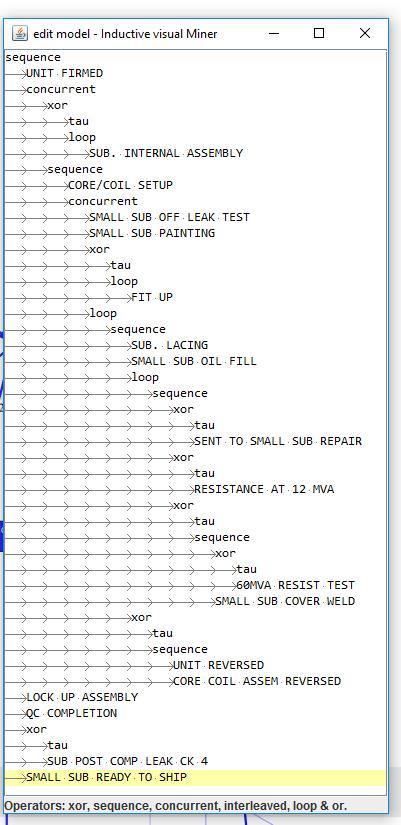
Thanks
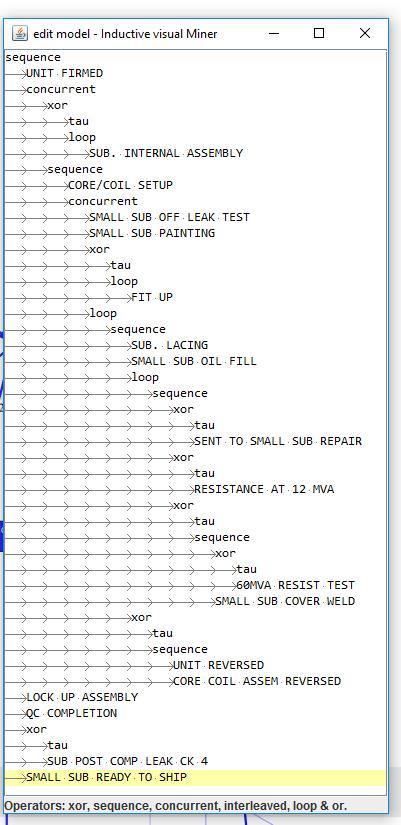
Comments
-
The general idea is simple: each line is either an operator (xor, sequence, concurrent, interleaved, loop, or) or an activity. Each operator defines how the nodes (/lines with same indentation) are related.
In your model above, you have a sequence of 'UNIT FIRMED', followed by the following part in parallel (=concurrent). This concurrent part starts with a choice between a tau (e.g. 'nothing') or a loop of only 'SUB. INTERNAL ASSEMBLY'.
If you want to understand better compare this description with the graphical representation you see in the inductive miner. For more detail please look at the publications on the inductive miner by Sander Leemans.
Hope this helps.
Joos Buijs
Senior Data Scientist and process mining expert at APG (Dutch pension fund executor).
Previously Assistant Professor in Process Mining at Eindhoven University of Technology -
Thanks Joos for your elaborative answer

In the manual, I've described it in the following way: The edit model switch opens a panel to manually edit the discovered model, as explained below. This allows users to correct the discovery algorithm if its result is not satisfactory, and to try the effect of a different, custom, model on the same event log. In this panel, the currently discovered process tree is displayed in a custom notation, and can be edited. While typing, the IvM redoes computations automatically.
The notation is as follows: each process tree node should be on its own line. The white space preceding the node declaration matters, i.e. a child should be more indented than its parent. Reserved keywords are 'xor', 'sequence', 'concurrent', 'interleaved', 'or', 'loop' and 'tau'. Loops should be given in an unary loop(a), binary loop(a, b) or ternary loop(a, b, c) form, in which the c denotes the loop exit, i.e. loop(a,b,c) = sequence(loop(a, b), c). Any other text is interpreted as an activity name. In case a keyword is used as an activity name, it should be put in between double quotes (e.g. "sequence" denotes an activity with the name 'sequence').
In case the edited process tree contains a syntactical error, this will be shown at the bottom of the panel, and an approximate location of the error will be highlighted. The manual changes are overwritten if the automatic discovery is triggered, however, ctrl z reverts the edit model view to a previous state.Sander Leemans
Assistant Processor (Lecturer) at Queensland University of Technology
Author of the visual Miner and Inductive Miner
Howdy, Stranger!
Categories
- 1.6K All Categories
- 45 Announcements / News
- 225 Process Mining
- 6 - BPI Challenge 2020
- 9 - BPI Challenge 2019
- 24 - BPI Challenge 2018
- 27 - BPI Challenge 2017
- 8 - BPI Challenge 2016
- 68 Research
- 1K ProM 6
- 395 - Usage
- 289 - Development
- 9 RapidProM
- 1 - Usage
- 7 - Development
- 54 ProM5
- 19 - Usage
- 187 Event Logs
- 32 - ProMimport
- 75 - XESame
