To prevent spam users, you can only post on this forum after registration, which is by invitation. If you want to post on the forum, please send me a mail (h DOT m DOT w DOT verbeek AT tue DOT nl) and I'll send you an invitation in return for an account.
How to edit a fuzzy model in ProM 6.6?
How to edit a fuzzy model in ProM 6.6? ProM 5 has the option.
Answers
-
Dear Daniel,
I'm not sure what you mean by editing a fuzzy model. Do you mean that you can change the fuzzy model by pulling the sliders? If so, after having pulled the sliders such that the model you're seeing is what you want, you can right-click the model and export that specific instance of the fuzzy model to the workspace. You can then use this fuzzy instance for the animation, for example.
If not, please let me know what you mean by editing.
Kind regards,
Eric.
-
Hi Eric, thanks for replaying. By editing I mean adding or deleting nodes and edges. The fuzzy model toolkit of ProM 5.2 has an editor tab where you can modify the model mined. See the picture attached.
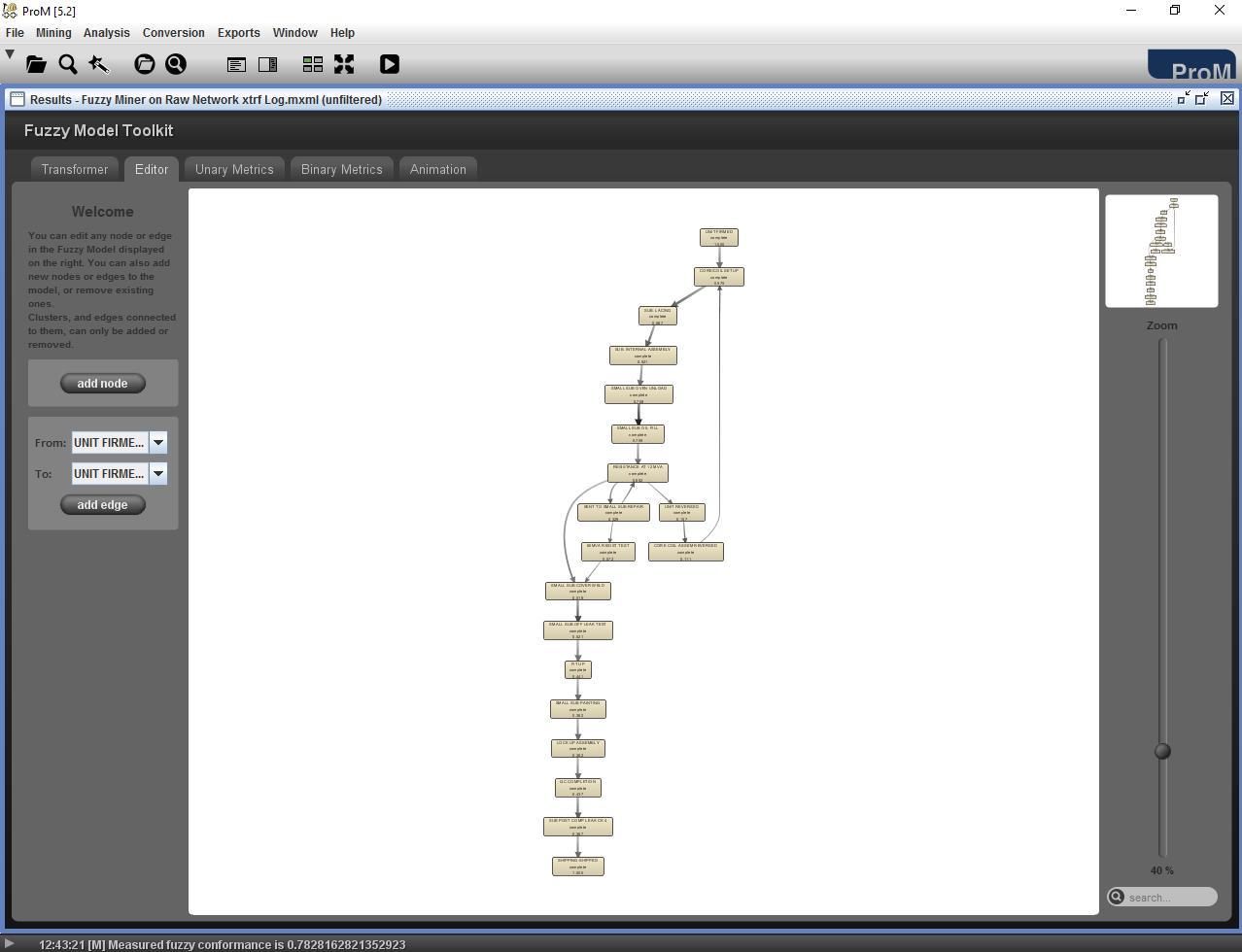
-
Hi Daniel,
Some functionality of this has been ported from ProM 5.2 to ProM 6, but nothing has been connected to the GUI.
How bad do you need this functionality? I could connect it to the GUI in the ProM Nightly Build, but do not expect a smooth experience. You might have to refresh the visualization manually to get things on the screen...
Cheers,
Eric.
Howdy, Stranger!
Categories
- 1.6K All Categories
- 45 Announcements / News
- 225 Process Mining
- 6 - BPI Challenge 2020
- 9 - BPI Challenge 2019
- 24 - BPI Challenge 2018
- 27 - BPI Challenge 2017
- 8 - BPI Challenge 2016
- 68 Research
- 1K ProM 6
- 395 - Usage
- 289 - Development
- 9 RapidProM
- 1 - Usage
- 7 - Development
- 54 ProM5
- 19 - Usage
- 187 Event Logs
- 32 - ProMimport
- 75 - XESame
