To prevent spam users, you can only post on this forum after registration, which is by invitation. If you want to post on the forum, please send me a mail (h DOT m DOT w DOT verbeek AT tue DOT nl) and I'll send you an invitation in return for an account.
convert a csv file into xes file in prom
hi everyone,
i don't know how can i convert a csv file to an xes file in prom? i found a plugin wich allow this conversion in prom 6.5.1 but there are a step called mapping ,i don't know how resolved this ? and what's the mapping step??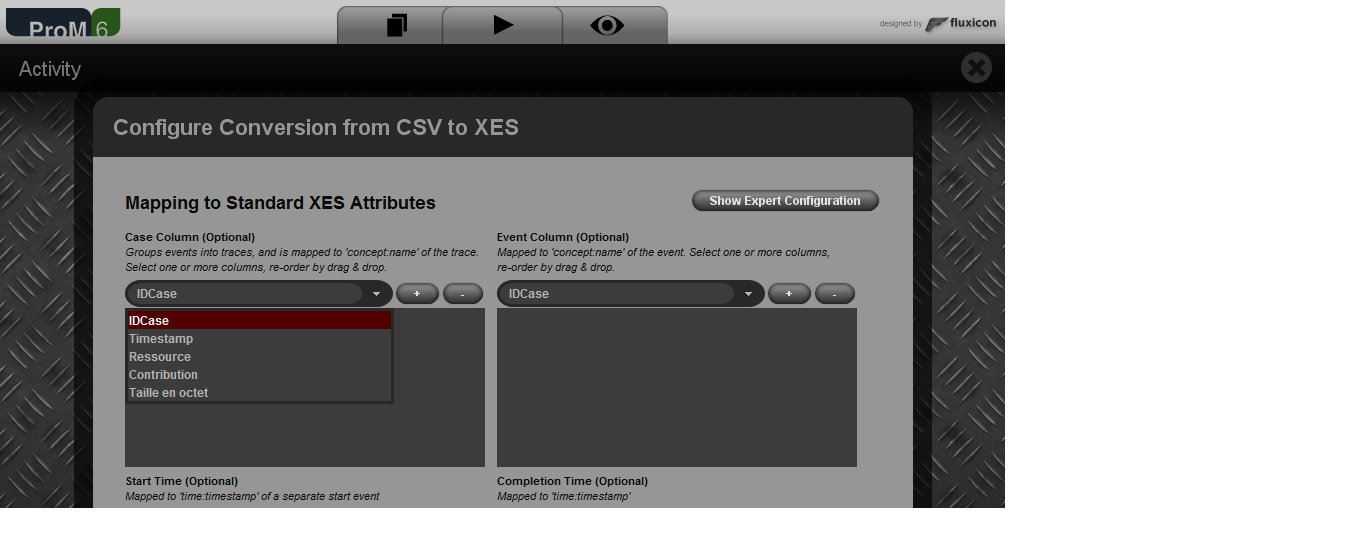
i don't know how can i convert a csv file to an xes file in prom? i found a plugin wich allow this conversion in prom 6.5.1 but there are a step called mapping ,i don't know how resolved this ? and what's the mapping step??
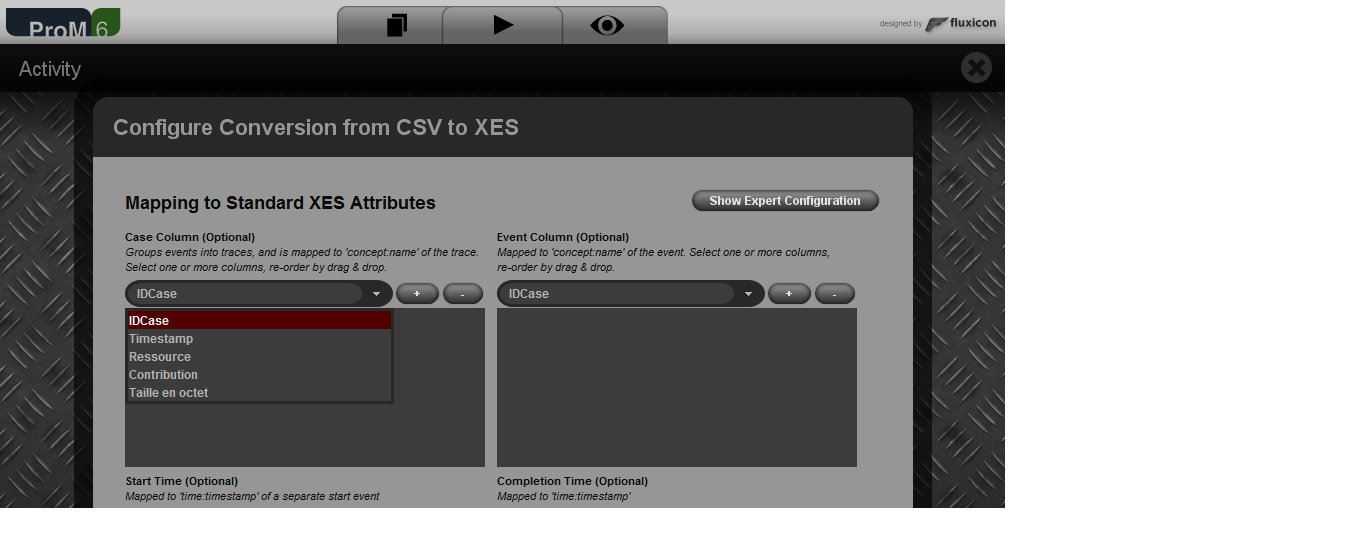
Comments
-
Hi Samia,
Maybe the documentation can be of help:
https://svn.win.tue.nl/trac/prom/export/29188/Documentation/CSV Importer/LogCSVImport.pdf
Otherwise, feel free to join the MOOC 'Process Mining with ProM' which starts July 11 (for free )
)
https://www.futurelearn.com/courses/process-mining/
Joos Buijs
Senior Data Scientist and process mining expert at APG (Dutch pension fund executor).
Previously Assistant Professor in Process Mining at Eindhoven University of Technology -
Hi, I've got a log with this data format (an example): 01/03/17 12:03:02,616000000
I've tried to convert to XES with pattern dd/M/yy hh:mm:ss,S but then the ",616" fraction of second is lost in the conversion (I get 01/03/17 12:03:02,000 ) in the XES.
Which data pattern do you recommend to use?
Thanks in advance.
Regards
PS1. The fraction of second is relevant because is a robotized process and there are situations where some events happen in less than one second.
PS2. I'm using the csv to XES conversor of Prom 6.6 -
Hi Luis,
Please use SSS instead of S.
Let me know if this worked!
Joos Buijs
Senior Data Scientist and process mining expert at APG (Dutch pension fund executor).
Previously Assistant Professor in Process Mining at Eindhoven University of Technology
Howdy, Stranger!
Categories
- 1.6K All Categories
- 45 Announcements / News
- 225 Process Mining
- 6 - BPI Challenge 2020
- 9 - BPI Challenge 2019
- 24 - BPI Challenge 2018
- 27 - BPI Challenge 2017
- 8 - BPI Challenge 2016
- 68 Research
- 1K ProM 6
- 395 - Usage
- 289 - Development
- 9 RapidProM
- 1 - Usage
- 7 - Development
- 54 ProM5
- 19 - Usage
- 187 Event Logs
- 32 - ProMimport
- 75 - XESame
