Working Together Social Network interpretation and filtering
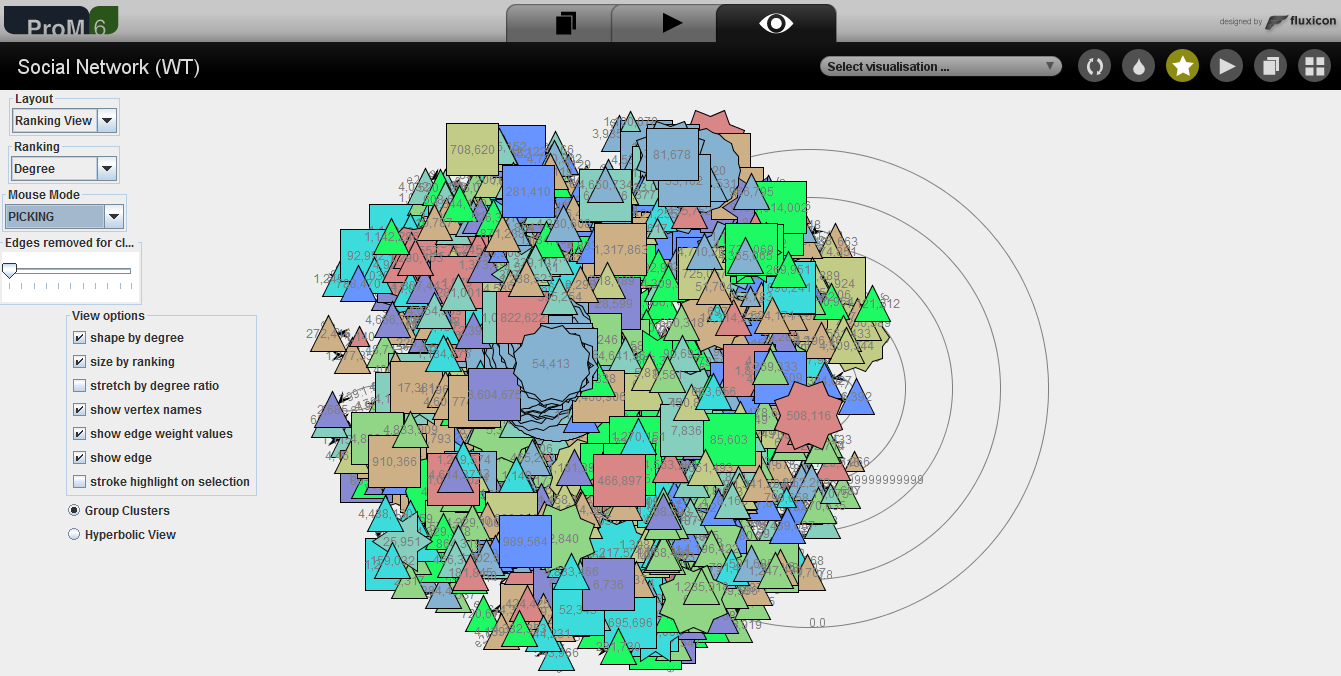
Hello,
I am trying to interpret the "Working together Social Network" for an event log containing 1882 person resources across 7 organizational roles which I have configured in the "Expert Configuration" of the CSV to XES Converter in ProM Lite. Clearly this output shows that the graph is built possibly showing "work relations" of the person resources. How can I modify this graph to show the work relations of only the organizational roles. How do I interpret the filter options available on the left pane ?
Comments
-
Hello,
Sharing the answer to this question:
1. This Social network analysis as too many org:resources under consideration which needs to be filtered to extract a meaningful handover of work analysis.
2. One possible way to do this would be to restrict handover of work related specifically to finance department rather than all the departments involved with respect to the claims processing scenario.
3. The selected layout on the left i.e. the Ranking view combined with the selection shape by degree checkbox gives a view wherein higher dependency on a particular org:resource in this network would be represented by a greater size and a different shape and color.
Regards,
Anindita Bhowmik
-
Thanks for sharing the answer Anindita!
Joos Buijs
Senior Data Scientist and process mining expert at APG (Dutch pension fund executor).
Previously Assistant Professor in Process Mining at Eindhoven University of Technology
Howdy, Stranger!
Categories
- 1.6K All Categories
- 45 Announcements / News
- 225 Process Mining
- 6 - BPI Challenge 2020
- 9 - BPI Challenge 2019
- 24 - BPI Challenge 2018
- 27 - BPI Challenge 2017
- 8 - BPI Challenge 2016
- 68 Research
- 1K ProM 6
- 395 - Usage
- 289 - Development
- 9 RapidProM
- 1 - Usage
- 7 - Development
- 54 ProM5
- 19 - Usage
- 187 Event Logs
- 32 - ProMimport
- 75 - XESame

