Language in Inductive Visual Miner
Hi,I have a CSV file with Non-English characters.When creating an XES from it it all works fine (I can export the XES file and still see the non-English characters).When using Inductive Visual Miner, the non-English characters are turning into gibberish at the process visualization, although all values looks fine in the filters.BTW - while using Fuzzy, I can see the non-English characters correctly, so I am assuming it is a plugin issue and not a ProM.
Thanks,Gadi.
![]()
Answers
-
Ow, that's interesting and sounds like a bug.

Could you send me (a part of) the log?
Sander Leemans
Assistant Processor (Lecturer) at Queensland University of Technology
Author of the visual Miner and Inductive Miner -
-
Hi,
Any news about this case?
Thanks, Gadi.
Gadi. -
I've replicated the issue, looking for a solution.....
stay tuned!
Sander Leemans
Assistant Processor (Lecturer) at Queensland University of Technology
Author of the visual Miner and Inductive Miner -
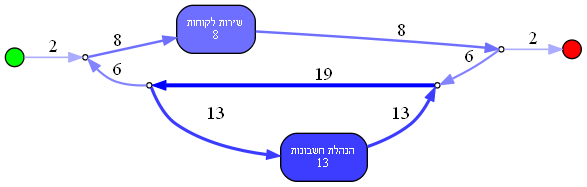 Sander Leemans
Sander Leemans
Assistant Processor (Lecturer) at Queensland University of Technology
Author of the visual Miner and Inductive Miner -
<p>Possible solution in ProM 6.5: import the CSV file into ProM. On the imported csv-log, run the plug-in 'Convert CSV to XES'. In the first options screen, choose as charset 'Windows 1255' and click 'next'. In the screen thereafter, choose --and add-- the case and event columns. Click 'next' and then 'finish'. Now you can call the Inductive visual Miner. The result I get is then as attached in 'screenshot IvM.png'.</p>
Sander Leemans
Assistant Processor (Lecturer) at Queensland University of Technology
Author of the visual Miner and Inductive Miner -
Hi,
Thanks a lot for the response!
I used to work with the "Smart- Comma - Separated Values" (Capture1.png) and I am having difficulties using the plun-in 'Convert CSV to XES' (Capture2.png).
Any idea where can I fing guidance regarding the plug in you suggested?
Thanks a lot,
Gadi.
Gadi. -
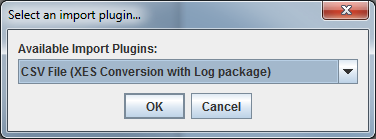
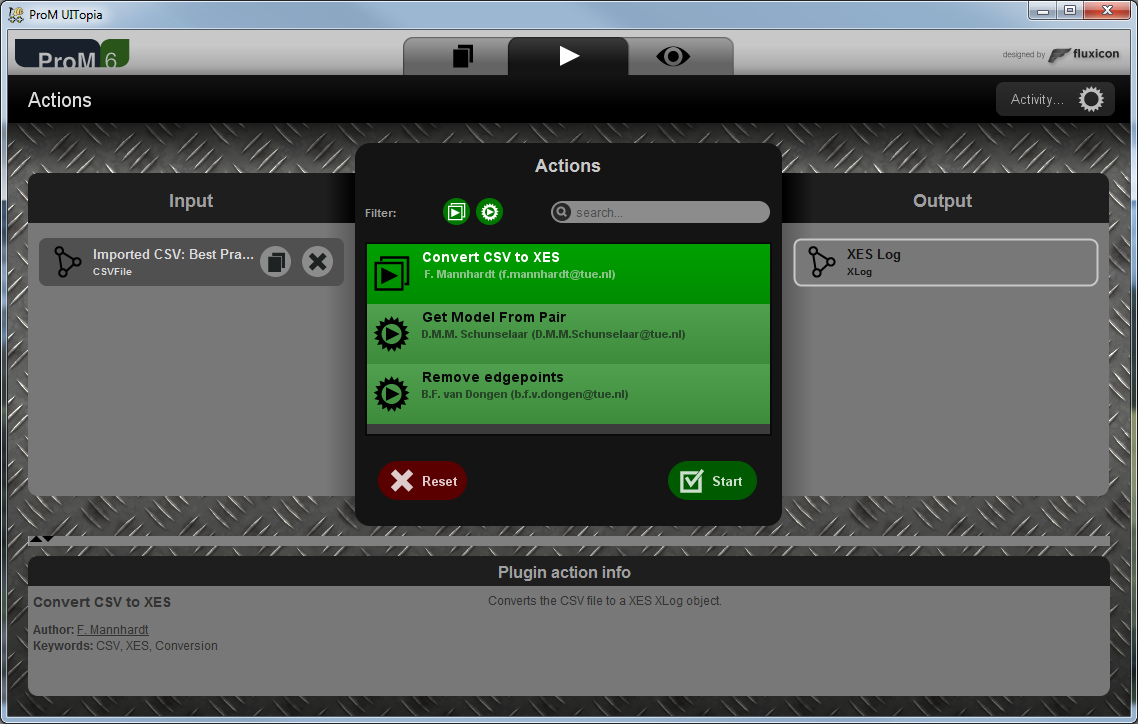
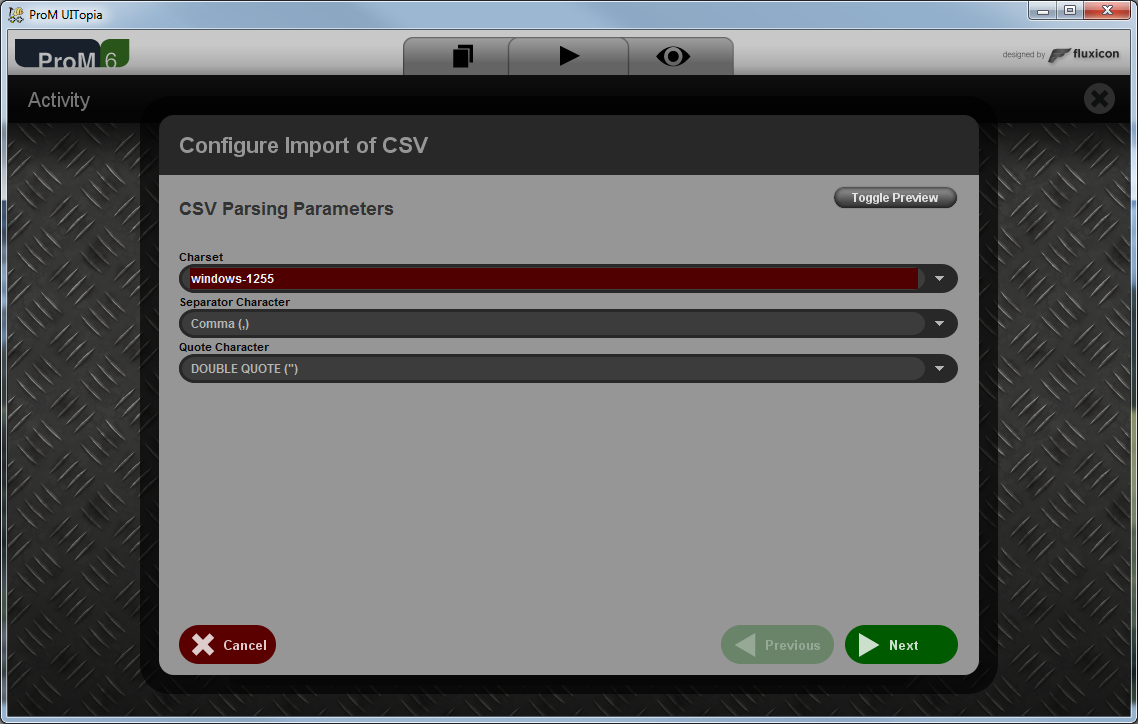
In this step choose the 'case column', i.e. what determines a case/customer. Think of a customer ID, a patient ID or a case ID. Moreover, choose the 'event column', i.e. what determines the activity executed in each row of the csv.
For instance, think of a process in a hospital, where we want to study the process of patients going through various treatments. Then the 'case column' would be the ID of the patient, and the 'event column' would be the name of the treatment.
I can't read the language of your event log, so I'll choose the event column and the case column arbitrarily.
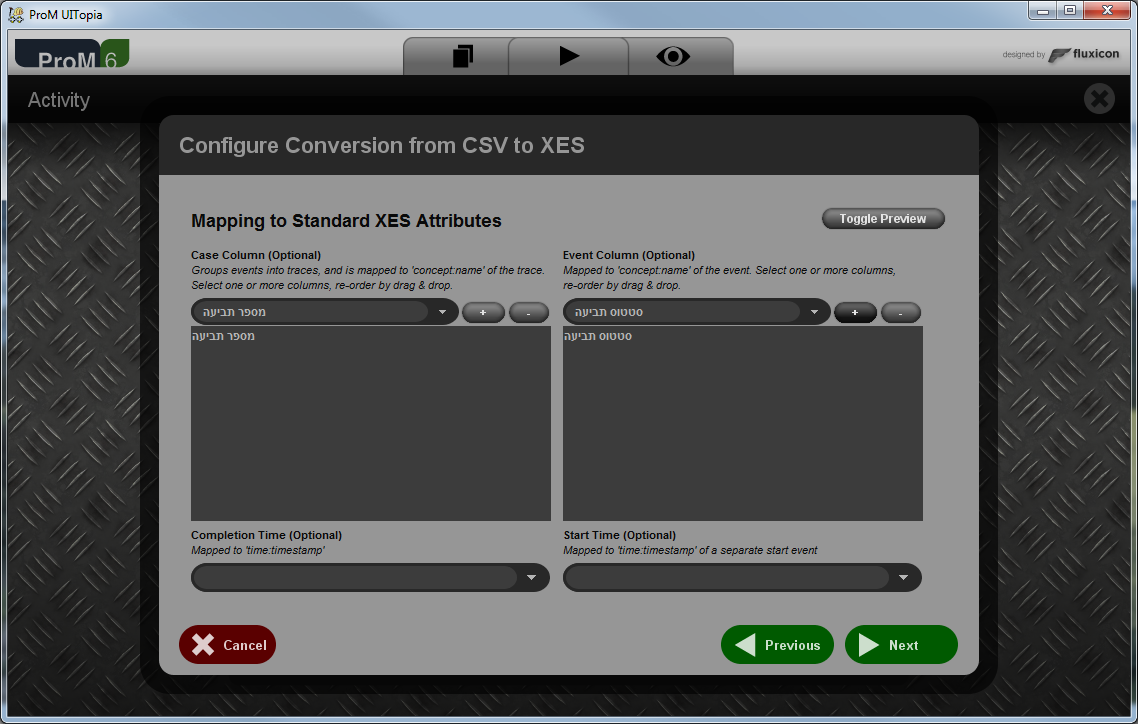
After that, just click 'next' and 'finish'. I hope this helps; please don't hesitate to ask if you still have questions.
Sander Leemans
Assistant Processor (Lecturer) at Queensland University of Technology
Author of the visual Miner and Inductive Miner -
Hi
Thanks a lot. I managed to create the mapping.
Still, the language issue is still not solved.
Any chance we can schedule a short Skype meeting to review the issue?
Thanks!
Gadi.
Gadi. -
Hi,
I somehow missed your reply (something with notifications failing), my apologies.
If your question is still relevant, please let me know.Sander Leemans
Assistant Processor (Lecturer) at Queensland University of Technology
Author of the visual Miner and Inductive Miner
Howdy, Stranger!
Categories
- 1.6K All Categories
- 45 Announcements / News
- 225 Process Mining
- 6 - BPI Challenge 2020
- 9 - BPI Challenge 2019
- 24 - BPI Challenge 2018
- 27 - BPI Challenge 2017
- 8 - BPI Challenge 2016
- 68 Research
- 1K ProM 6
- 395 - Usage
- 289 - Development
- 9 RapidProM
- 1 - Usage
- 7 - Development
- 54 ProM5
- 19 - Usage
- 187 Event Logs
- 32 - ProMimport
- 75 - XESame
