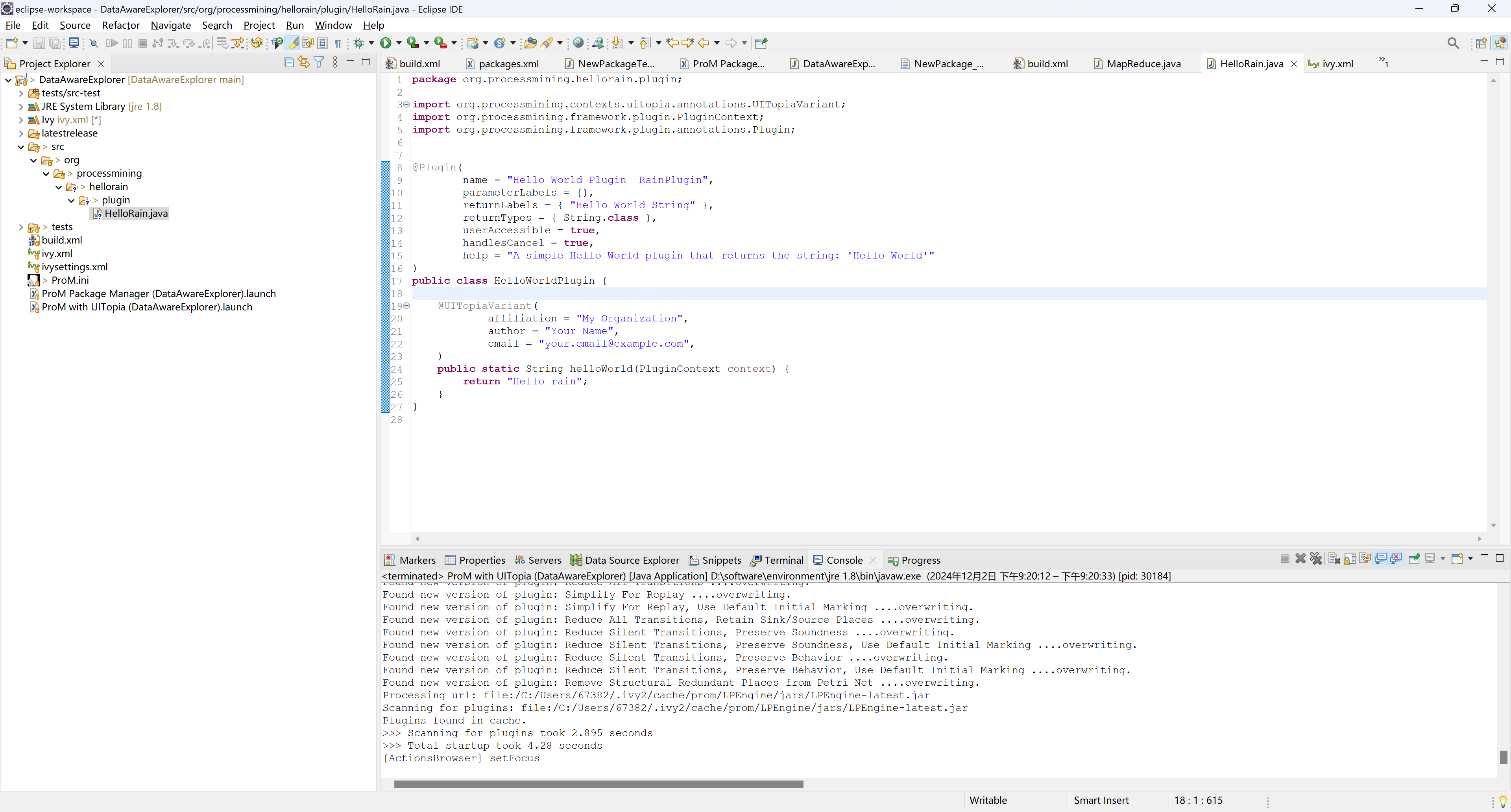Inquiry About Developing and Running Modified ProM Plugins
Hi everyone,
I have noticed that only a small portion of ProM packages' source code is available on the official GitHub repository. Many released plugins do not include their source code. If I want to further develop and run modified ProM plugins based on the source code of existing ProM packages, how should I proceed?
After reading some related threads in the forum, I have summarized the following possible steps:
- Download the ProM package I want to run and modify, stored at https://github.com/promworkbench/Releases/tree/main/Packages. For example, I choose to download https://github.com/promworkbench/Releases/tree/main/Packages/HybridMiner/latest.
- Find an available software package on GitHub, such as https://github.com/promworkbench/DataAwareExplorer, and use it as the base for development and modification.
- Extract the downloaded ProM JAR package and locate the source code folder, e.g.,
HybridMiner-latest\org\processmining. Copy this folder into thesrcfolder ofDataAwareExplorerand replace the correspondingivy.xmlfile. - Right-click the “ProM Package Manager (<package>).launch” file and select “RunAs / ProM Package Manager (<package>)”. This starts the ProM 6 Package Manager.
- Go to the “Not installed” tab (on the left-hand side). Select “RunnerUpPackages” in the list, and then click “Install” on the right-hand side. This will install the typical set of packages (which contain most of the plug-ins).
- Close the Package Manager. Right-click the “ProM with UITopia (<package>).launch” file and select “RunAs / ProM with UITopia (<package>)”. This starts ProM 6.
- Subsequently, the HybridMiner package should be usable in ProM 6. Additionally, I can modify the source code of the HybridMiner package directly in the
srcfolder.
However, after following these steps, I found that my modified ProM plugin could not be found in "ProM with UITopia." For example, as shown in the figure, a simple HelloWorld plugin did not appear in the "actions" module of ProM.
Are these steps correct? Or am I missing some critical details? For instance, is it insufficient to replace only the src folder and ivy.xml file in DataAwareExplorer?
I am new to the field of process mining and not yet proficient in using ProM. I would greatly appreciate it if someone could guide me through the process in detail.
Thank you very much!
Kind regards,
Rain
Howdy, Stranger!
Categories
- 1.6K All Categories
- 45 Announcements / News
- 225 Process Mining
- 6 - BPI Challenge 2020
- 9 - BPI Challenge 2019
- 24 - BPI Challenge 2018
- 27 - BPI Challenge 2017
- 8 - BPI Challenge 2016
- 68 Research
- 1K ProM 6
- 395 - Usage
- 291 - Development
- 9 RapidProM
- 1 - Usage
- 7 - Development
- 54 ProM5
- 19 - Usage
- 188 Event Logs
- 32 - ProMimport
- 75 - XESame