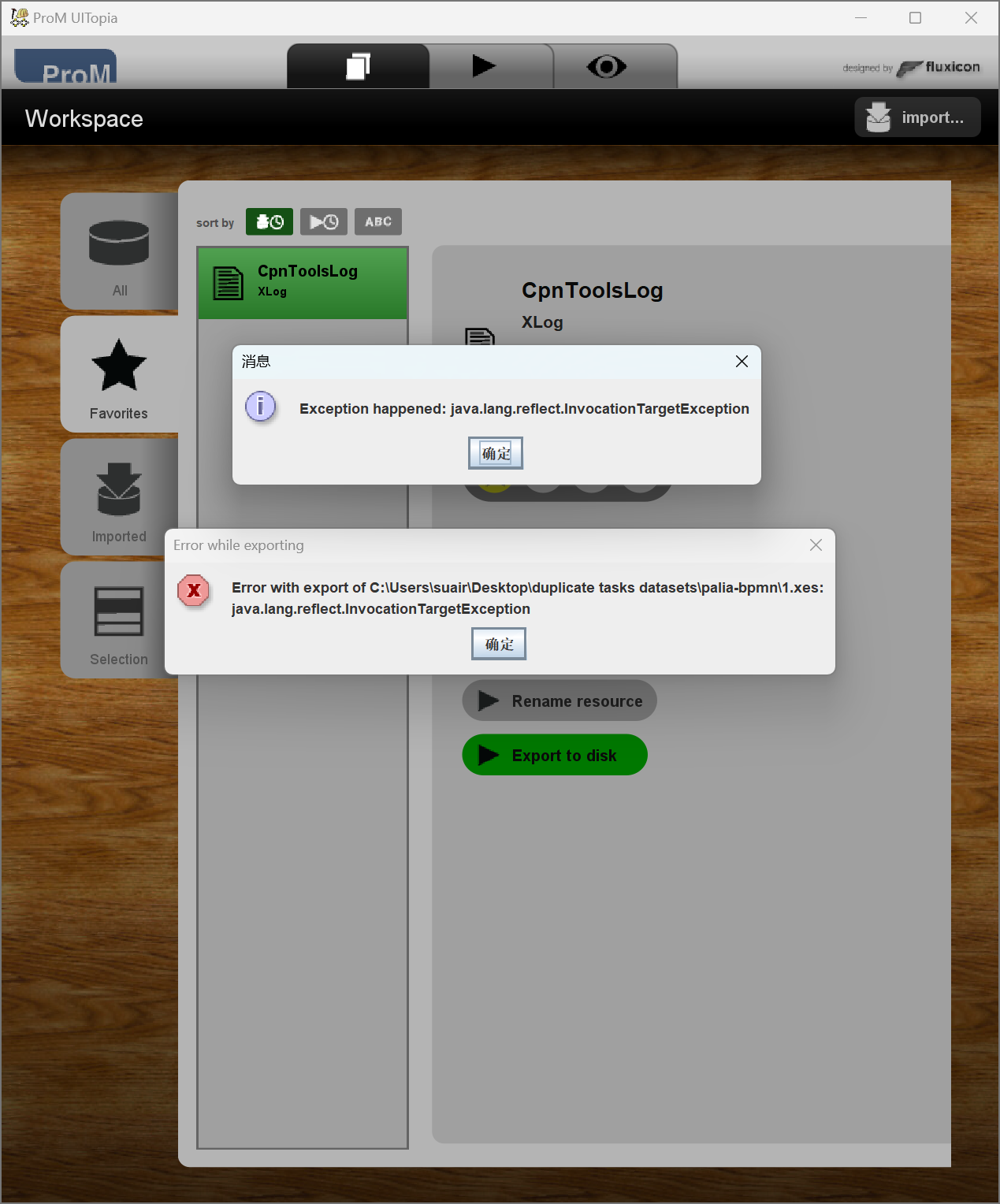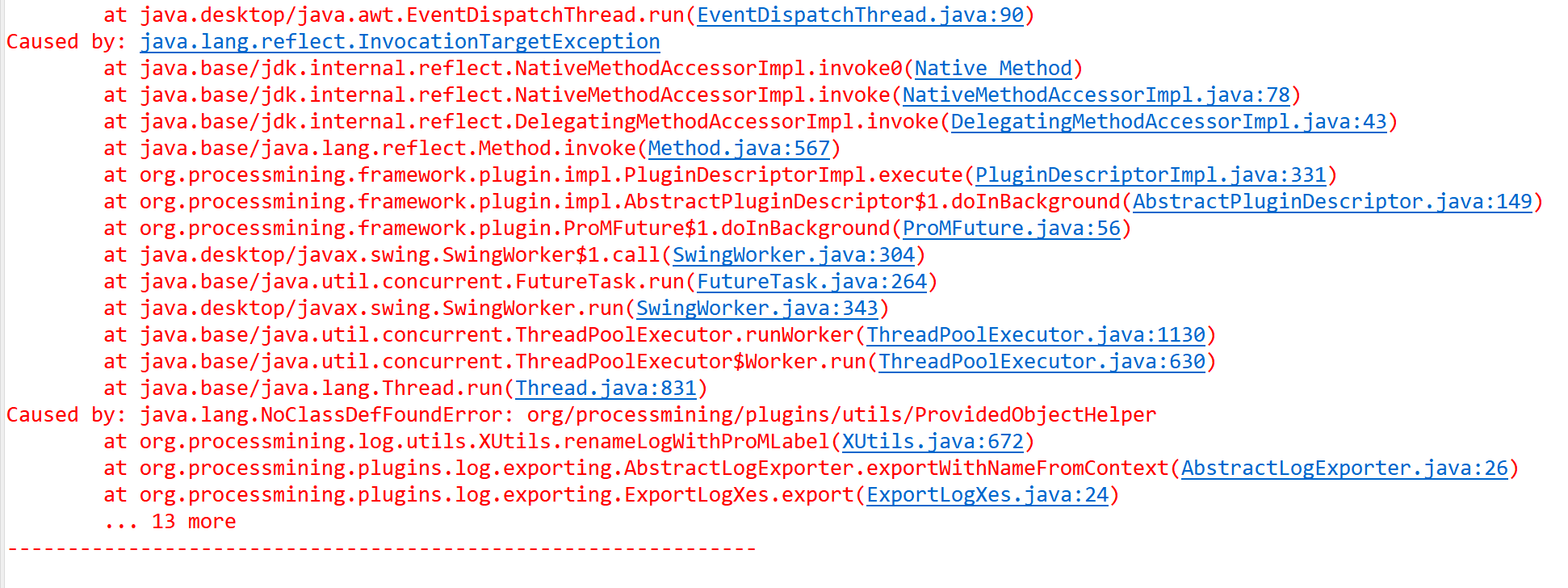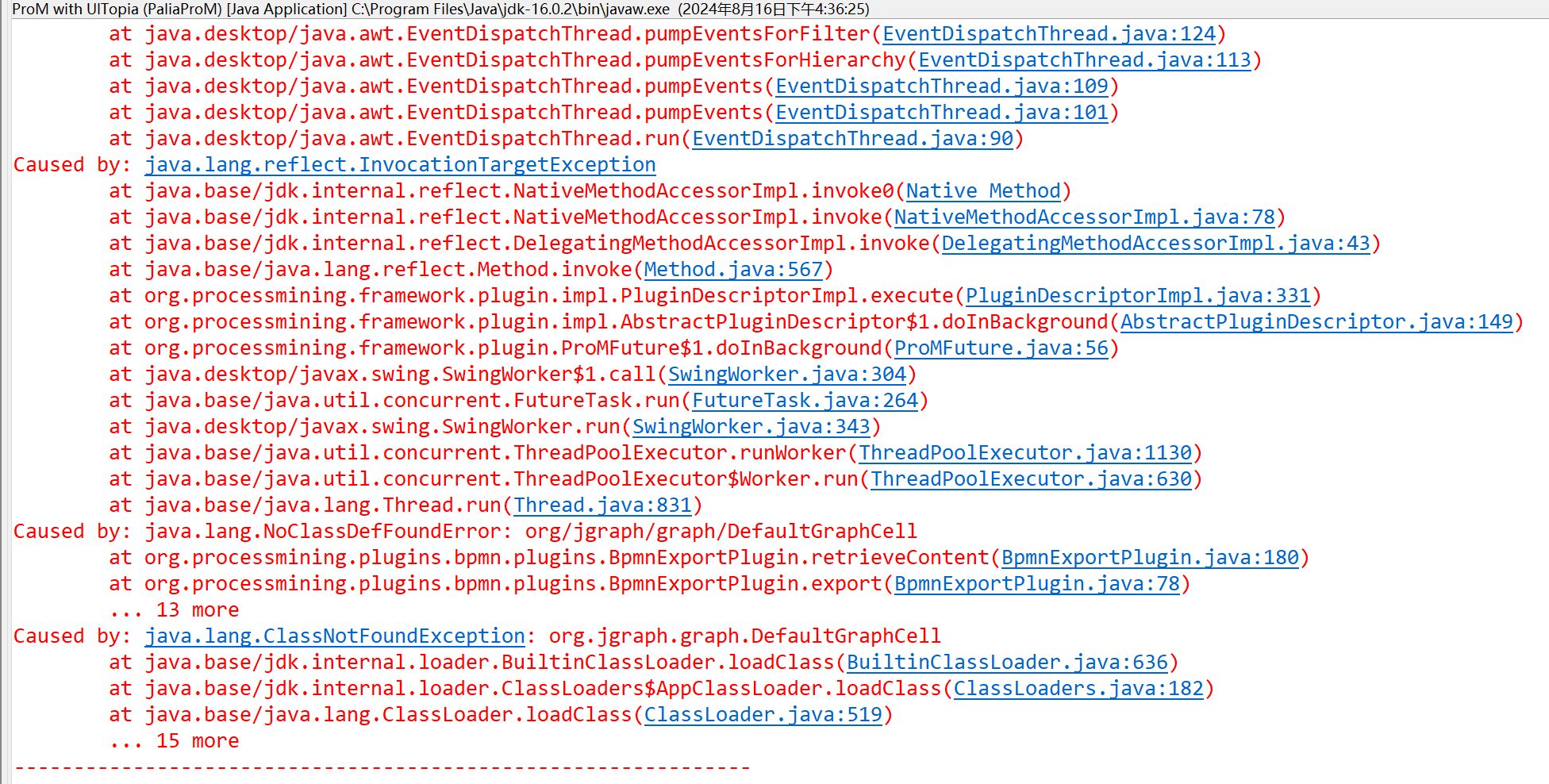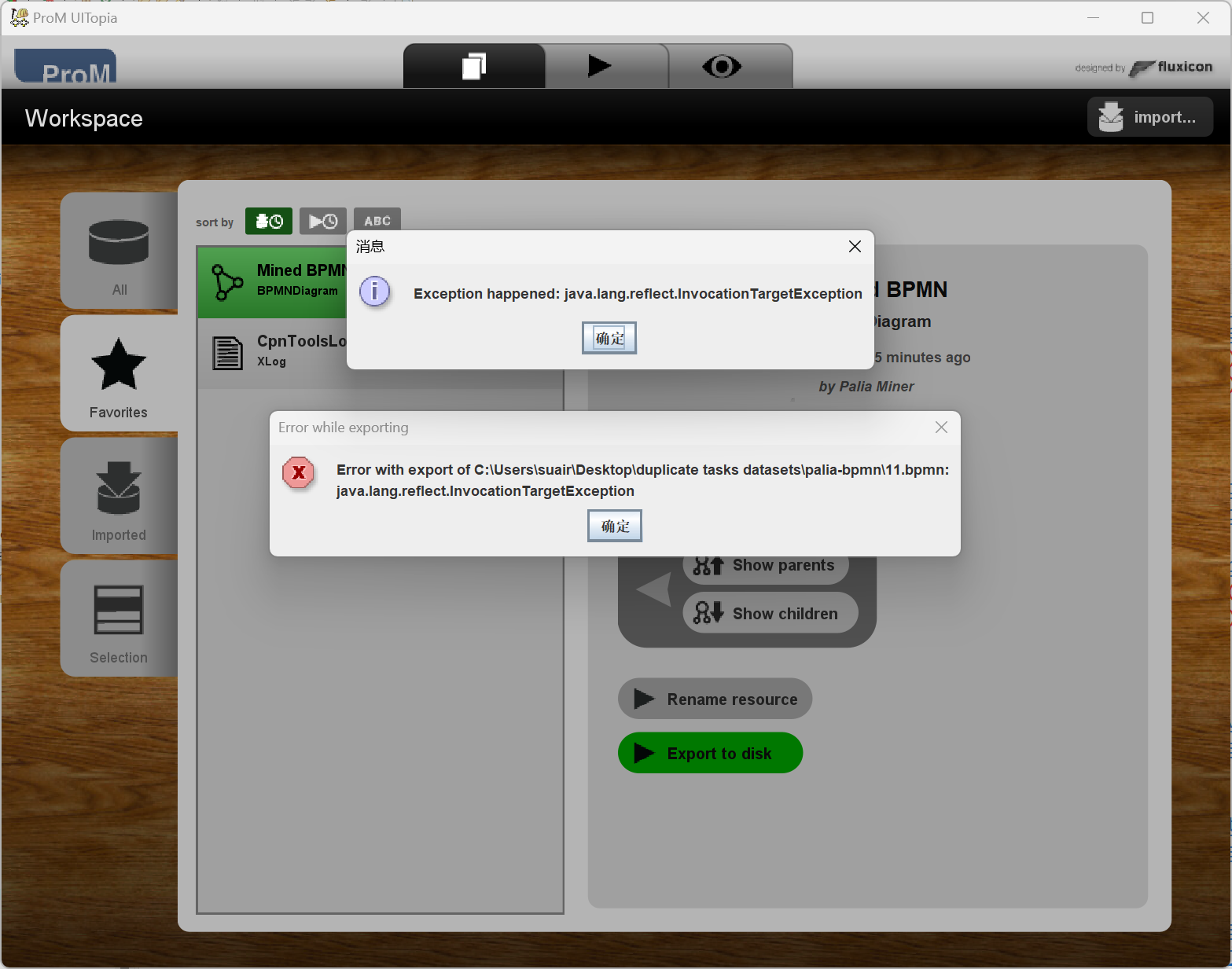A problem about ProM
Dear process mining community,
Recently, while debugging a project, I found that the export function can‘t work. Whenever I try to export a log or model (such as BPMN), the program throws an error. However, the import function works fine. I have tried importing various related jar files, but the issue persists. If you have any solutions or suggestions, I would greatly appreciate your help. Thank you very much for your assistance!
Comments
-
Hi,
Can you run the ProM Package Manager, and check that the Widgets package has been installed? If not, please make sure it is installed. If it has been installed, I would suggest to uninstall all packages, and install them again.
BTW, which version of ProM are you using?
Kind reagrds,
Eric.
-
Dear Eric,
Thanks for your help, I check the Widgets package and install it. Now the function of export log works fine, but the function of export bpmn is still broken. My version of ProM is 6.10, and the projects I run needs jdk16. Looking forward to your reply~
Thank you!!
-
Hi,
I would strongly advice to run ProM using Java 8, just to avoid any issues. ProM uses some features that worked in Java 8, that may not work in later versions of Java. Therefore, it would be best to downlaod a version of ProM that comes with a bundled JRE8 (if possible).
The class it fails to load is part of the ProM framework, and should be there when you have installed ProM, that is, even without having installed any packages. But you could try to install the ProM-Framework package if it has not been installed yet. This package also contains this class.
Kind regards,
Eric.
P.S.: I'm a bit puzzled how you got into a situation where the Log package has been installed, but the Widgets package has not been installed. When installing the Log package, the Package Manager should first install the Widgets package...
-
Dear Eric,
Thanks for your help. Originally, ProM on my computer was working fine, and I had no issues running other projects such as InductiveMiner, ShandongPM and so on. However, after I downloaded a new project from a GitHub link provided in a paper, I encountered a problem. This new project requires JDK 16 to run, so if I switch back to JDK 8, its plugins won't work. Now, when I try to export the plugins' results, specifically the BPMN model, I'm running into issues. I check the basic packages, maybe the reason of this problem is jdk's version. But I can't solve this problem now.
Best regards,
Xuan Su
-
Hi,
If you are running Windows you can simply download and install a version of ProM that comes with a bundled JRE. This JRE will be local to ProM, only ProM will use this JRE, so the other application that requires the JDK16 will not be affected.
Kind regards,
Eric.
-
Dear Eric,
Thank you for your patient help! I will try the solutions you suggested~
Best regards,
Xuan Su
Howdy, Stranger!
Categories
- 1.6K All Categories
- 45 Announcements / News
- 225 Process Mining
- 6 - BPI Challenge 2020
- 9 - BPI Challenge 2019
- 24 - BPI Challenge 2018
- 27 - BPI Challenge 2017
- 8 - BPI Challenge 2016
- 68 Research
- 1K ProM 6
- 395 - Usage
- 291 - Development
- 9 RapidProM
- 1 - Usage
- 7 - Development
- 54 ProM5
- 19 - Usage
- 188 Event Logs
- 32 - ProMimport
- 75 - XESame