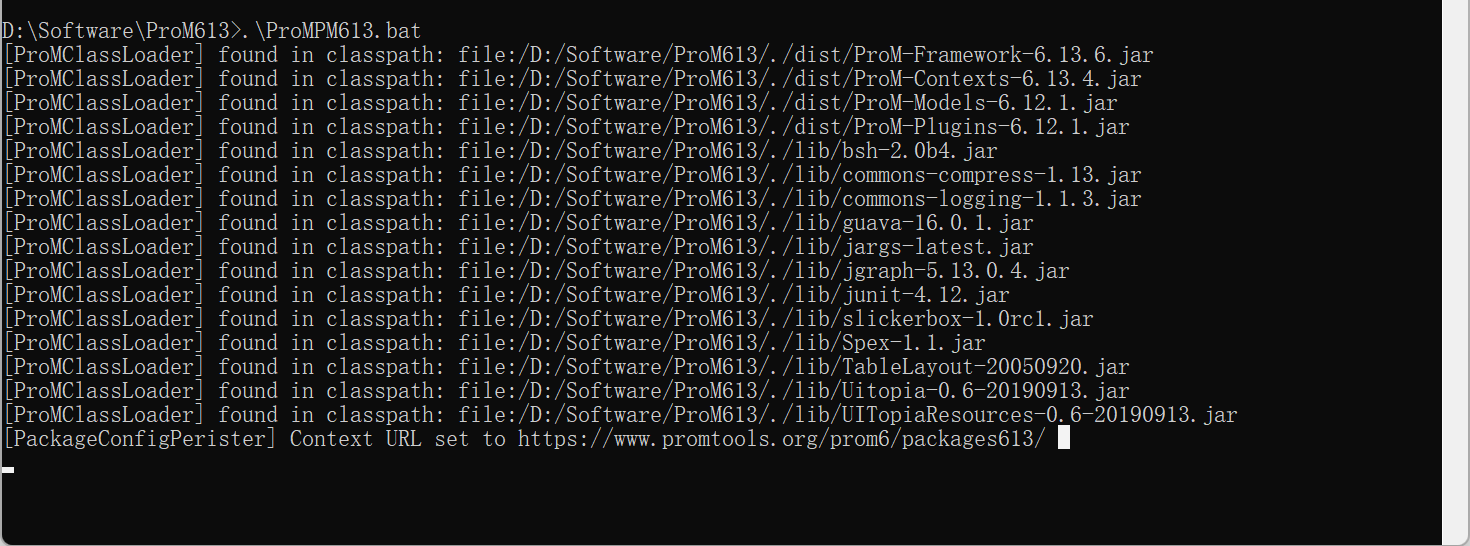Installation of ProM6.13
Comments
-
For how long have you waited in the console? Sometimes it takes a while until it opens the PM (espacially when you open it for the first time).
-
Thanks for reply, it takes a long time to launch the software, but it succeeds. By the way, is there a list of all the plugins in ProM and detailed instructions for their use? Most of the time, I can't match the paper to the corresponding plugin.
-
Hi,
You can get a list of all plug-ins currently installed in ProM by running the "Show Package Overview"plug-in in ProM. Note that this list depends on the packages that you have actually installed. We do not have detailed instructions for their use, unless the developer him/herself provides this. At the moment, you may be able to find some documentation at https://svn.win.tue.nl/trac/prom/browser/Documentation, but this site will (unfortunately) go offline in the near future.
Kind regards, Eric.
Howdy, Stranger!
Categories
- 1.6K All Categories
- 45 Announcements / News
- 225 Process Mining
- 6 - BPI Challenge 2020
- 9 - BPI Challenge 2019
- 24 - BPI Challenge 2018
- 27 - BPI Challenge 2017
- 8 - BPI Challenge 2016
- 68 Research
- 1K ProM 6
- 395 - Usage
- 291 - Development
- 9 RapidProM
- 1 - Usage
- 7 - Development
- 54 ProM5
- 19 - Usage
- 188 Event Logs
- 32 - ProMimport
- 75 - XESame