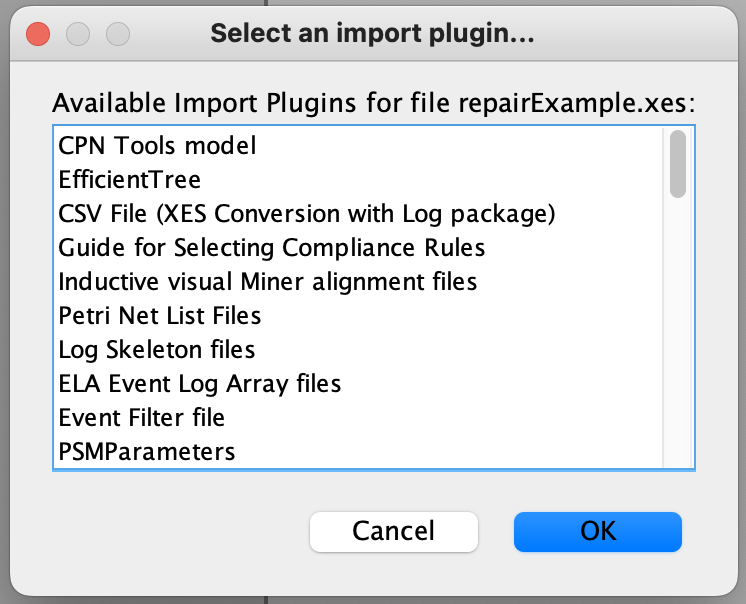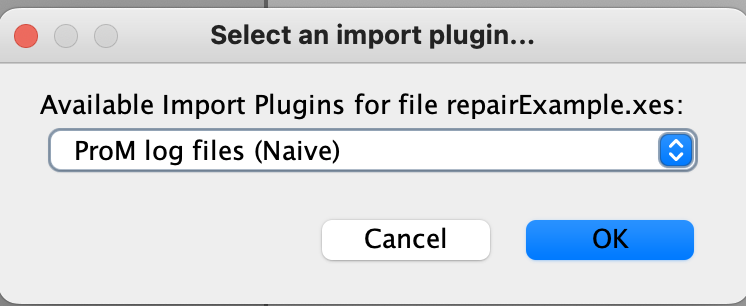Opening a XES file in ProM 6.12
This seems like a very basic feature but I am somehow not getting it to work in v6.12. Whenever I try opening an XES file, I get the following prompt that does not list an appropriate import plugin:
Ironically, importing a CSV file with conversion to XES works just fine, with the appropriate plugin being pre-selected in the prompt.
In the v6.12 package manager, the Log package is showing up. AFAICT, this is where this feature exists (OpenNaiveLogFilePlugin class).
I tried this for v.6.10 and it works just like expected:
I've tried reinstalling v6.12 from scratch but to no avail. I updated the sh file to work with Java v. 1.8.
Has anyone else had this issue?
Best Answer
-
HI,
It can be that there is an issue with the ProM plugin cache. When ProM runs for the first time, it builds a cache for the plugins it finds. As a result of this cache, subsequent runs start faster. Possibly, due to some reason, these plugins may not be added to this cache.
You can clear this cache with the Package Manager using the "Clear" button in the lower right corner. If you do this, ProM will build this cache again next time it runs, which will take some time.
Please let me know whether this works for you.
Kind regards, Eric.
Answers
-
Hi Eric,
Indeed, that solved the problem, thanks!
William
-
Hi,
I am using version 6.13 and I have the same problem. I have tried the clear cache option in package manager and it didn't work for me. I tried uninstalling the packages and reinstalling them. I tried other versions like 6.12 and the same thing happens to me. Any other ideas to try?
-
Hi,
In the folder where you have installed ProM 6.13 you will find a ProM613.bat file. Can you open a Command Prompt (or some terminal), go to that folder, and then run that ProM 613.bat file? This starts ProM 6.13, but it also results in diagnostic messages in the Command Prompt. Please copy all these messages (using CTRL-A and the RETURN copies everything) and either post them here or (if you prefer) send them directly to me (h.m.w.verbeek AT tue.nl).
Kind regards, Eric.
Howdy, Stranger!
Categories
- 1.6K All Categories
- 45 Announcements / News
- 225 Process Mining
- 6 - BPI Challenge 2020
- 9 - BPI Challenge 2019
- 24 - BPI Challenge 2018
- 27 - BPI Challenge 2017
- 8 - BPI Challenge 2016
- 68 Research
- 1K ProM 6
- 395 - Usage
- 291 - Development
- 9 RapidProM
- 1 - Usage
- 7 - Development
- 54 ProM5
- 19 - Usage
- 188 Event Logs
- 32 - ProMimport
- 75 - XESame