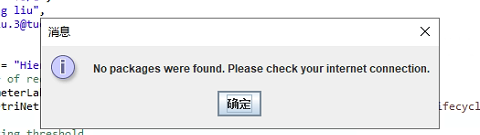To prevent spam users, you can only post on this forum after registration, which is by invitation. If you want to post on the forum, please send me a mail (h DOT m DOT w DOT verbeek AT tue DOT nl) and I'll send you an invitation in return for an account.
run error
Comments
-
Hi Ashley,The prompt appears because the ProM Package Manager did not detect any packages to install, update, or remove. Please check your ProM.ini file using your favorite text editor. Around line 16, the PACKAGE_URL is defined, which is the URL to the main file of the package repository that ProM will use. You can copy and paste this URL to your favorite internet browser and check the results. If it comes back blank, it means that your computer is not able to access the main repository file.If it does not come back blank, then I would suggest to remove the entire packages folder from your local package repository, which is typically located in the .ProMX folder in your user folder, where X indicates the version number of ProM (like .ProM610 for ProM 6.10).Kind regards,Eric.
-
Thank you for your kind reply. I'm sorry for my late thanks.
Howdy, Stranger!
Categories
- 1.6K All Categories
- 45 Announcements / News
- 225 Process Mining
- 6 - BPI Challenge 2020
- 9 - BPI Challenge 2019
- 24 - BPI Challenge 2018
- 27 - BPI Challenge 2017
- 8 - BPI Challenge 2016
- 68 Research
- 1K ProM 6
- 395 - Usage
- 291 - Development
- 9 RapidProM
- 1 - Usage
- 7 - Development
- 54 ProM5
- 19 - Usage
- 188 Event Logs
- 32 - ProMimport
- 75 - XESame