To prevent spam users, you can only post on this forum after registration, which is by invitation. If you want to post on the forum, please send me a mail (h DOT m DOT w DOT verbeek AT tue DOT nl) and I'll send you an invitation in return for an account.
Example not Running - no eventlog file
Hey guys,
i'm trying to use xesame & Prom for a project at university. But when im trying to run the given example, i don't get any log file.
I was fixing the java and odbc-driver bug with java 8, so my test-connection is fine. But when I execute the xesame software, I get stuck in step5 or 6. Converting cacheDB to XES.
I'm using Windows 10 and Java 8, both 64 bit.
I am using Prom 6.2 up to 6.9 with the related XESame
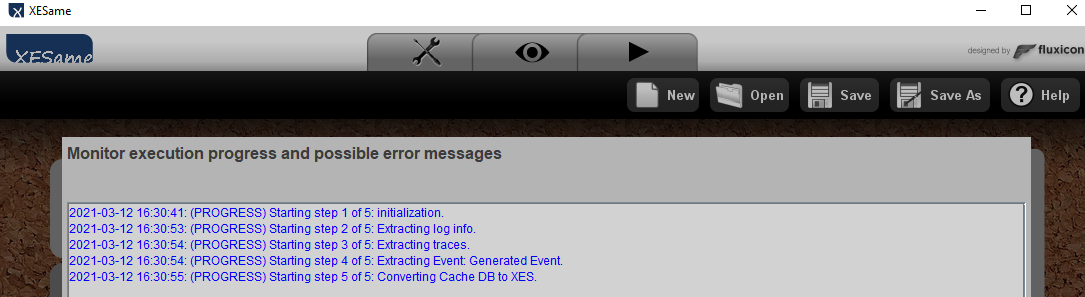
Maybe someone can help me..
Christian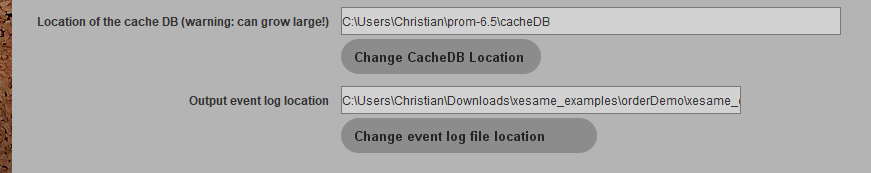
i'm trying to use xesame & Prom for a project at university. But when im trying to run the given example, i don't get any log file.
I was fixing the java and odbc-driver bug with java 8, so my test-connection is fine. But when I execute the xesame software, I get stuck in step5 or 6. Converting cacheDB to XES.
I'm using Windows 10 and Java 8, both 64 bit.
I am using Prom 6.2 up to 6.9 with the related XESame
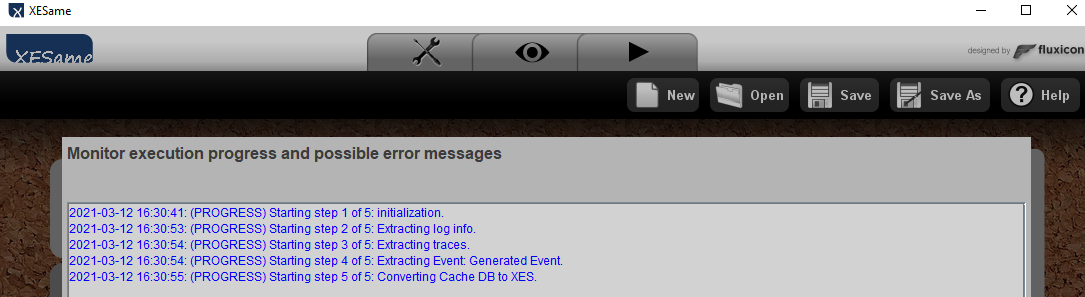
Maybe someone can help me..
Christian
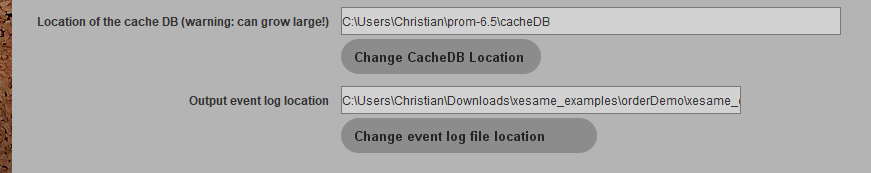
Comments
-
Hi Christian,Can you try this with a 32 bit Java version? In another post it is suggested that the ODBC connections require a 32 bit version of Java.Note that we do no actively maintain the XESame tool anymore.Kind regards,Eric.
-
Alternatively, please set the message level to info to get more details, also on the error.
Joos Buijs
Senior Data Scientist and process mining expert at APG (Dutch pension fund executor).
Previously Assistant Professor in Process Mining at Eindhoven University of Technology -
Hi,
my new setup with 32bit Java & Prom ist running in the same problem.
- Windows 10 64 bit
- Prom 6.9 + 32bit JRE 8 https://www.promtools.org/doku.php?id=prom69
I prepared my Java8 with the Bridge from Java7 (https://community.yellowfinbi.com/knowledge-base/article/moving-the-jdbc-odbc-bridge-from-java-7-to-java-8). I downloaded the jdbc.jar & the .dll from Java7.
In XESame the connection check is fine with 64 & 32bit. But then in execution there is always no xes-file and the process stucks in the last step. -
Hi @ChrisTianZ ,If I look at your verbose messages, it seems that data is going into XESame, so the connection is working.Did you keep this phase running for a bit? It could take a while.I would however expect more message's after the progress message so possibly it got stuck after that. Unfortunately it's been over 10 years since I worked on XESame so I cannot recall from the top of my head what the issue could be...Update: could you double check the cache database settings, mainly the folder?Joos Buijs
Senior Data Scientist and process mining expert at APG (Dutch pension fund executor).
Previously Assistant Professor in Process Mining at Eindhoven University of Technology -
Hi,
which settings do you mean?
The path or the folder?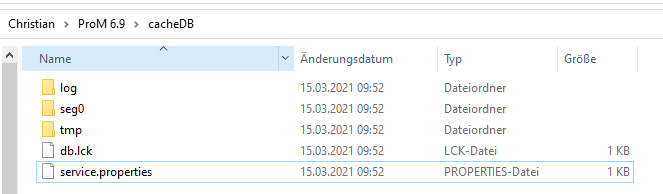
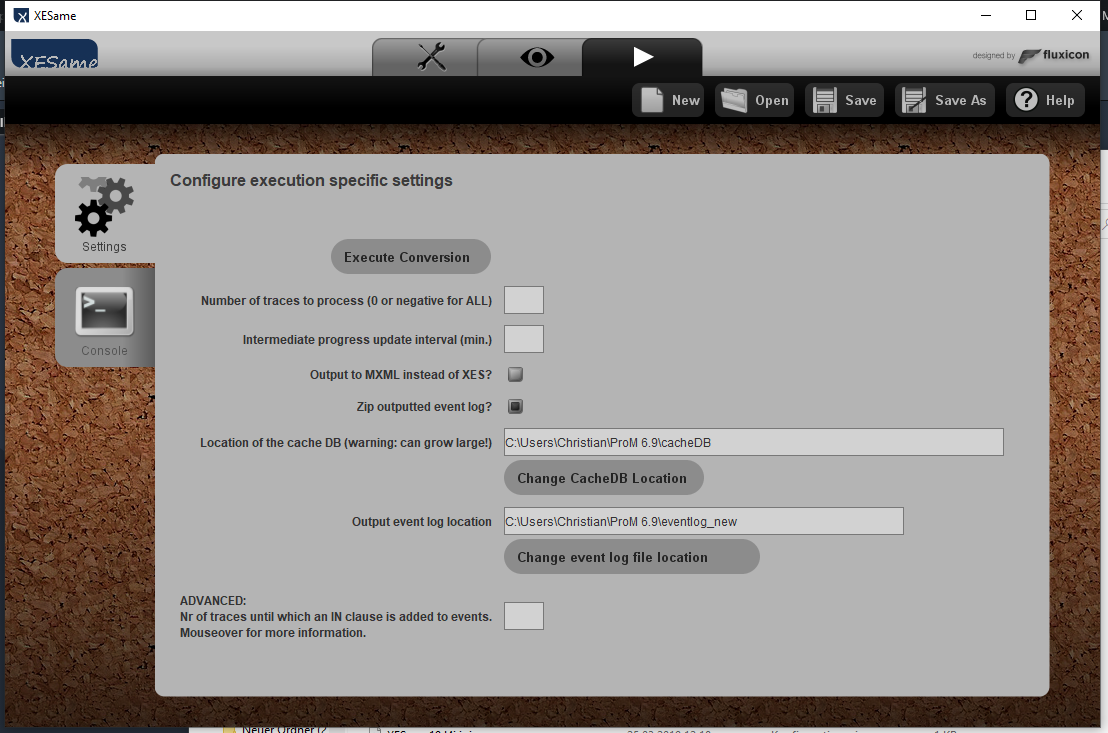
-
Hi Chris,I meant the location of the cacheDB, but this seems to be ok.I can (very) vaguely remember this issue, so maybe searching this forum might be of help. Otherwise I'm very sorry to say that I cannot help you any further
 Joos Buijs
Joos Buijs
Senior Data Scientist and process mining expert at APG (Dutch pension fund executor).
Previously Assistant Professor in Process Mining at Eindhoven University of Technology -
Hi,
thanks a lot. XESame is running now
https://www.win.tue.nl/promforum/discussion/comment/1356/#Comment_1356
I just downloaded Version 6.1.5 and here we go..
-
Really happy to hear this! Happy mining

Joos Buijs
Senior Data Scientist and process mining expert at APG (Dutch pension fund executor).
Previously Assistant Professor in Process Mining at Eindhoven University of Technology
Howdy, Stranger!
Categories
- 1.6K All Categories
- 45 Announcements / News
- 225 Process Mining
- 6 - BPI Challenge 2020
- 9 - BPI Challenge 2019
- 24 - BPI Challenge 2018
- 27 - BPI Challenge 2017
- 8 - BPI Challenge 2016
- 68 Research
- 1K ProM 6
- 395 - Usage
- 291 - Development
- 9 RapidProM
- 1 - Usage
- 7 - Development
- 54 ProM5
- 19 - Usage
- 188 Event Logs
- 32 - ProMimport
- 75 - XESame



