To prevent spam users, you can only post on this forum after registration, which is by invitation. If you want to post on the forum, please send me a mail (h DOT m DOT w DOT verbeek AT tue DOT nl) and I'll send you an invitation in return for an account.
Experiencing lagging/freezing issues with ProM6
Hello All,
I am working on a MacBook Pro (16gb RAM) and am experiencing lagging/freezing issues with ProM6 regardless of the plug-in or data size used. I have deleted and downloaded various versions and increased the heap size, but that did not fix anything. I wanted to ask if anyone else is experiencing this or may know how I could troubleshoot this problem?
Thank you!
I am working on a MacBook Pro (16gb RAM) and am experiencing lagging/freezing issues with ProM6 regardless of the plug-in or data size used. I have deleted and downloaded various versions and increased the heap size, but that did not fix anything. I wanted to ask if anyone else is experiencing this or may know how I could troubleshoot this problem?
Thank you!
Comments
-
Hi Anna,From our earlier discussion (not on this forum) I know that the problem occurs with both ProM 6.8 and ProM 6.9.Which MacOS are you using? If you are using Catalina, we will have a problem. For an often-used ProM package we only have a 32 bit version on MacOS, and Catalina does not offer 32 bit support.Kind regards,Eric.
-
Hi Eric,
Thank you for your help! That makes sense because I am using Catalina. I am using the 64, not the 32-bit, version for Mac OS. Should that one work better?
Kind regards,
Anna -
Hi Anna,As far as I know, the 64 bit version of Catalina has not support for 32 bit, and we only have a 32 bit version available on MacOS for the LpSolve package. Older 64 bit versions of MacOS included support for 32 bit, but this support has been dropped in Catalina.Before you start changing your OS, it might be good to test whether this really is the problem. What you could do is to start the ProM Package Manager and remove (uninstall) the LpSolve package. This will cause a lot of other packages to be removed as well, as they depend on this LpSolve package, but some will remain. If you then start ProM, the LpSolve package cannot be a problem. If you still experience the lagging/freezing problems, LpSolve is not the problem. Note that not all plugins will be available, as packages were removed. To install all these packages again, install the RunnerUpPackages in the Package Manager.Please let me know where removing the LpSolve package solves the lagging/freezing problems for you.Kind regards,Eric.
-
Hi Eric,
Thanks again for your help! The lagging/freezing still exists after deleting the LpSolve package. It tends to happen after I apply one of the miners, for example the fuzzy miner. Creating the model works fine, but once I try to visualize or tune it (i.e., node, edge, concurrency filters) the lagging/freezing begins and I usually have to quit the program.
Thanks,
Anna -
Hi Ana,Then this is not caused by LpSolve.Do you know which version of Java are you using to run ProM on the Mac?From you description with the Fuzzy miner, it seems the visualization may be a problem, or more specifically, the layout algorithm used by the visualizer. This can happen with later (Java 9 or later) versions of Java. If so, there is a fix.In the ProM-6.9.app, there is a folder Contents/Resources that contains the script file that runs Java with ProM: ProM69.sh. The last line of this file reads as follows:
$JAVABIN -Djava.system.class.loader=org.processmining.framework.util.ProMClassLoader -classpath ${CP} -Djava.library.path=${LIBDIR} -Xmx4G ${MAIN}Make this:$JAVABIN -Djava.system.class.loader=org.processmining.framework.util.ProMClassLoader -Djava.util.Arrays.useLegacyMergeSort=true -classpath ${CP} -Djava.library.path=${LIBDIR} -Xmx4G ${MAIN}That is, add-Djava.util.Arrays.useLegacyMergeSort=true
to it.I do hope you are allowed to change this script file in that folder. MacOS may be protective of this folder, and may not be happy with changes in it.Kind regards,Eric.
-
Hi Eric,
I was able to edit the file, but I am still experiencing the same issues when I try to tune the mined model. For example, when I adjust one of the fuzzy miner filters (i.e., node, edge, concurrency), the MAC spinning cursor appears and either takes a very long time or never disappears causing me to quit the program.
Thank you again for your help.
Kind regards,
Anna -
Hi Anna,That's nasty... I can only think that there is a problem with threading. If so, I guess only a different version of Java may help. Do you know which version you are actually suing, and whether other versions are available on your Mac?Kind regards,Eric.
-
Hi Eric,
Please see screenshot below: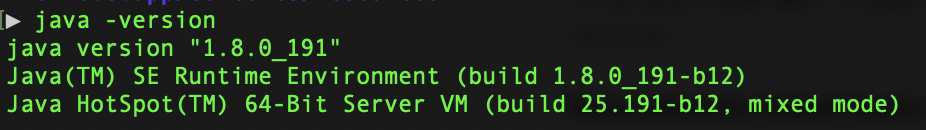
Thank you again!
Best,
Anna -
Hi Anna,That's almost the same version that I'm using on my Windows machine: 1.8.0_162-b12.On the internet, some people mention that they ran into problems after upgrading Java to 1.8.0_191. If you have another version of Java on your computer, it may be worthwhile to use that one.The shell script that starts ProM (ProM69.sh or something similar) just calls "java" (see line 14: JAVA=java). If you have another version of java available in some folder "/path/to/other/java", then you could change this line to "JAVA=/path/to/other/java/bin/java".Kind regards,Eric.
-
Hi Eric!
Sounds good! Is there a Java version you recommend I try?
Thank you,
Anna -
Hi Anna,If you have another version of Java readily installed, I'd try that one. You need Java 7 or better.If you do already have another version readily installed, I guess it would make sense to download and install the latest one that is available. Unless of course, this is the same version you already have installed :-).ProM 6.9 also runs using Java 9 or better, but then it would be wise to install the JAXB package using the ProM Package Manager.Kind regards,Eric.
Howdy, Stranger!
Categories
- 1.6K All Categories
- 45 Announcements / News
- 225 Process Mining
- 6 - BPI Challenge 2020
- 9 - BPI Challenge 2019
- 24 - BPI Challenge 2018
- 27 - BPI Challenge 2017
- 8 - BPI Challenge 2016
- 68 Research
- 1K ProM 6
- 395 - Usage
- 290 - Development
- 9 RapidProM
- 1 - Usage
- 7 - Development
- 54 ProM5
- 19 - Usage
- 187 Event Logs
- 32 - ProMimport
- 75 - XESame
