To prevent spam users, you can only post on this forum after registration, which is by invitation. If you want to post on the forum, please send me a mail (h DOT m DOT w DOT verbeek AT tue DOT nl) and I'll send you an invitation in return for an account.
Use of ProM 5.2 plugins in Prom 6
Hello,
I am trying to run ProM from eclipse using the code from: https://svn.win.tue.nl/repos/prom/Packages/ProductData/Trunk/. However when I launch ProM I get several "Failed to read package in X milliseconds" errors and there are no plugins available in ProM. I imagine this has something to do with the fact that this particular plugin is from 5.2 and no longer included in ProM. Is there a workaround so that I can use this plugin (either in 5.2 or 6)?
Thank you in advance!
Comments
-
Hi,This package has been out of maintenance for years now.You can try to change the PROM_VERSION, the RELEASE_PACKAGE and the PACKAGE_URL in your ProM.ini file like follows:# Specifies the ProM release version
PROM_VERSION = 6.8
#
# Specifies which package should be installed
RELEASE_PACKAGE = RunnerUpPackages
#
# Specifies the URL to the default package repository
# (default is "http://www.promtools.org/prom6/packages/packages.xml")
PACKAGE_URL = http://www.promtools.org/prom6/packages68/packages.xmlKind regards,Eric. -
Thank you for your reply. I tried what you suggested and while it now manages to load some packages the productdata (and other related packages from 5.2) are still missing. Is there anything else that could be done?
-
Hi,You cannot load ProM 5.2 plugins in a ProM 6 version. The plugin structure in ProM 6 is different from the one in ProM 5.2 and earlier.Can you share the console output of Eclipse when you start ProM? That may help. Are you using Java 8 or earlier, or some newer version of Java?Kind regards,Eric.
-
Ok, then I guess I should be looking for a way to run ProM 5.2 from eclipse?Here is the console output
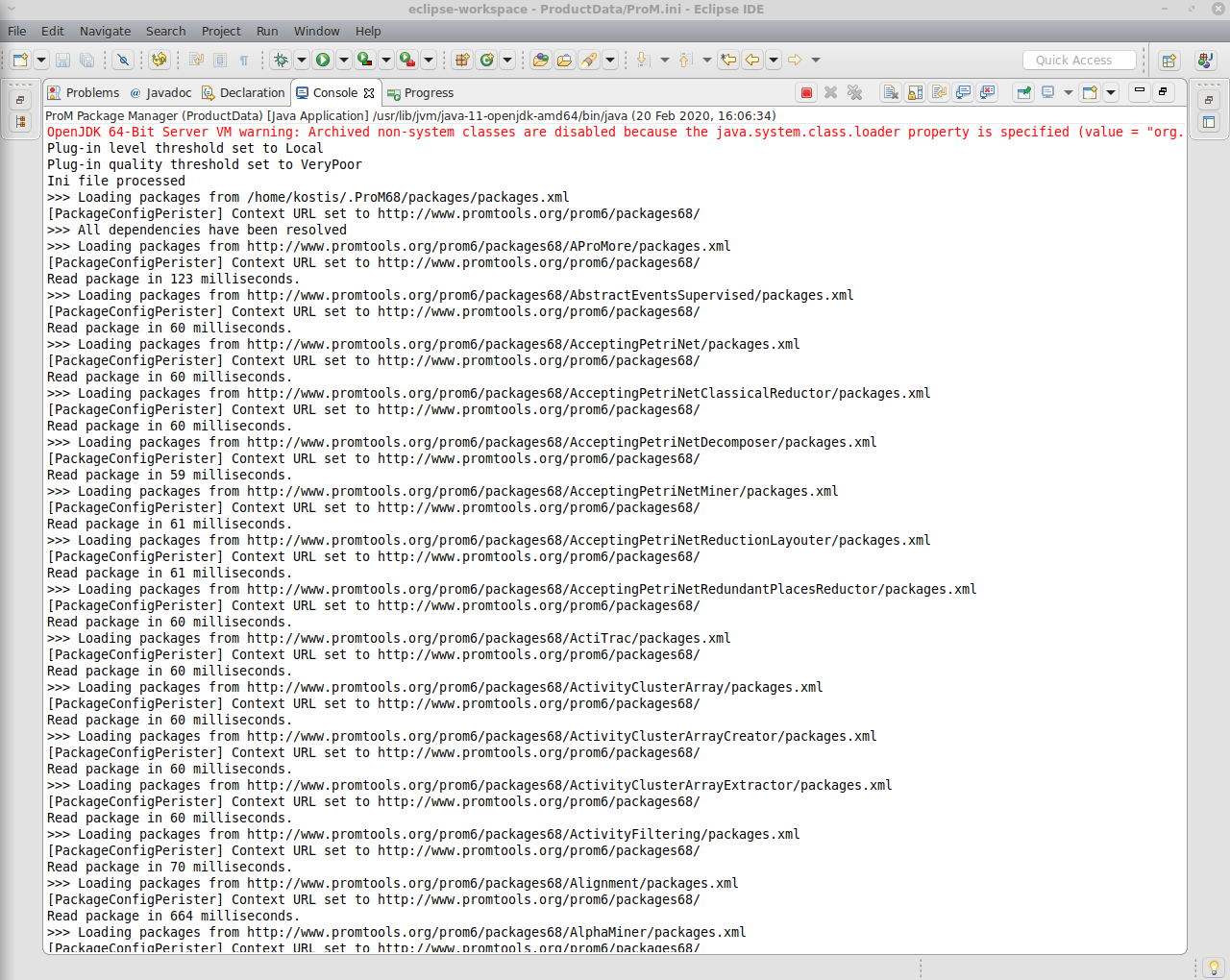 I am using java 11, eclipse prevents me from selecting java 8 for runtime (which I have installed alongside java 8 for running ProM 5.2)
I am using java 11, eclipse prevents me from selecting java 8 for runtime (which I have installed alongside java 8 for running ProM 5.2) -
HI,If you are using Java 11, you must be using the ProMClassLoader as the system class loader. The red line in your screenshot confirms this.The problem with using this class loader is that it will not scan the Eclipse project for plugins. It will only scan packages that are installed through the ProM Package Manager.The latest release that contains the ProductData package is ProM 6.5.Either you convince Eclipse to run Java 8 (without the ProMCLassLoader as system class loader!), or you start using ProM 6.5:# Specifies the ProM release version
PROM_VERSION = 6.5
#
# Specifies which package should be installed
RELEASE_PACKAGE = RunnerUpPackages
#
# Specifies the URL to the default package repository
# (default is "http://www.promtools.org/prom6/packages/packages.xml")
PACKAGE_URL = http://www.promtools.org/prom6/packages65/packages.xmlIf you start using ProM 6.5, the plugins in your Eclipse project will override the ones installed in the ProductData package. As a result, you can change existing plugins and run them. What you cannot do is add plugins, or rename plugins.Convincing Eclipse to use Java 8 would be better, as this would avoid these problems.Kind regards,Eric. -
Ok I will try what you suggested and report back. Thank you very much for your help!
Howdy, Stranger!
Categories
- 1.6K All Categories
- 45 Announcements / News
- 225 Process Mining
- 6 - BPI Challenge 2020
- 9 - BPI Challenge 2019
- 24 - BPI Challenge 2018
- 27 - BPI Challenge 2017
- 8 - BPI Challenge 2016
- 68 Research
- 1K ProM 6
- 394 - Usage
- 288 - Development
- 9 RapidProM
- 1 - Usage
- 7 - Development
- 54 ProM5
- 19 - Usage
- 187 Event Logs
- 32 - ProMimport
- 75 - XESame
