To prevent spam users, you can only post on this forum after registration, which is by invitation. If you want to post on the forum, please send me a mail (h DOT m DOT w DOT verbeek AT tue DOT nl) and I'll send you an invitation in return for an account.
How to get a better image from prom 6
Comments
-
Dear Rosângela,
There are two options:- Zoom in as much as possible (250%). The export of the default visualizer uses bitmaps based on the current view. If you zoom in, the bitmap will have a higher resolution.
- Use a different visualizer, like the ones based on Dot/GraphViz. These visualizers can export to a format that uses vector images, which scale much better. See the question mark in the lower right corner for the option to export.
Kind regards,
Eric.
-
Thanks Eric!
I knew the option on right corner for the option to export.to export imagem. I get the better image it's better when i zoom in as you said.
Kind regards,
Rosângela -
Hi,After two weeks that i put the image in word as i'm writing my work the image tun on as you can see in image bellow. what happaned? could someone help me.Regards
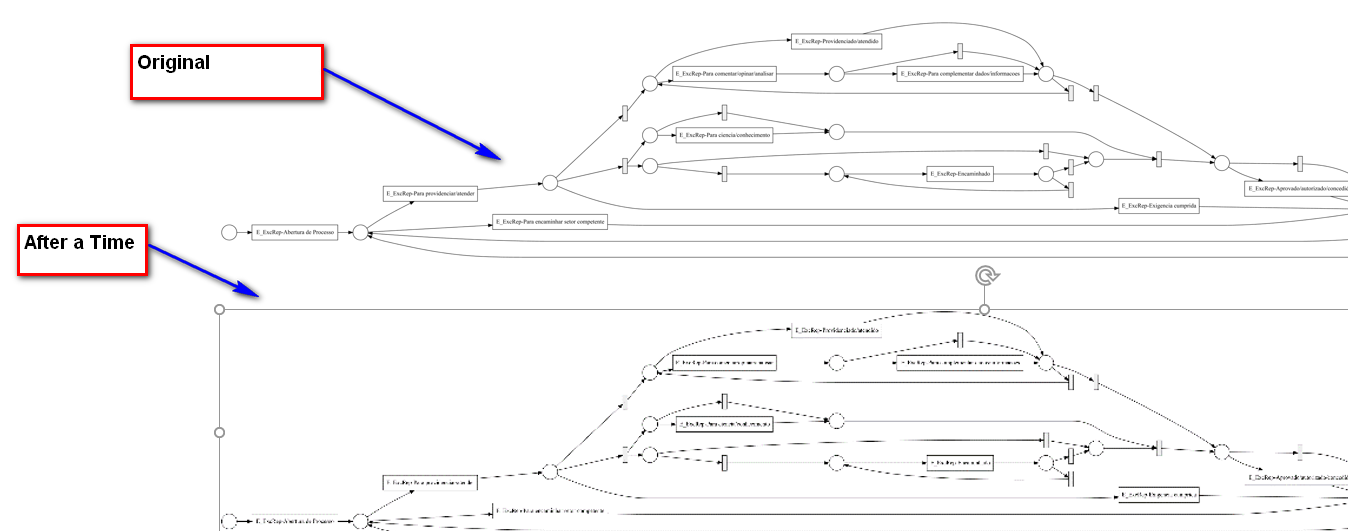
-
Dear Rosangela,This sound more like a Word question to me...How does the image print? Sometimes, editors use low-resolution images to show the document while editing (to save resources), but when printing, it will use the original image.Otherwise, I would suggest to save the image as a stand-alone image file, and to re-insert it into the Word document when this happens. Not a lot ProM can do here.Kind regards,
Eric. -
Hi Eric,I agree with you, I will try to save the image as you suggest.Thank you veryy much.
Regards,
Rosângela
Howdy, Stranger!
Categories
- 1.6K All Categories
- 45 Announcements / News
- 225 Process Mining
- 6 - BPI Challenge 2020
- 9 - BPI Challenge 2019
- 24 - BPI Challenge 2018
- 27 - BPI Challenge 2017
- 8 - BPI Challenge 2016
- 68 Research
- 1K ProM 6
- 395 - Usage
- 289 - Development
- 9 RapidProM
- 1 - Usage
- 7 - Development
- 54 ProM5
- 19 - Usage
- 187 Event Logs
- 32 - ProMimport
- 75 - XESame

