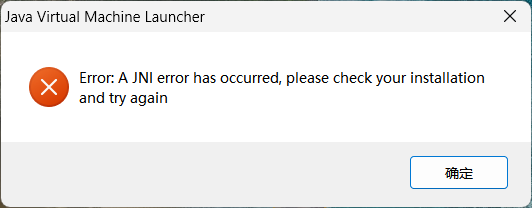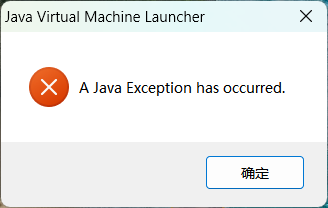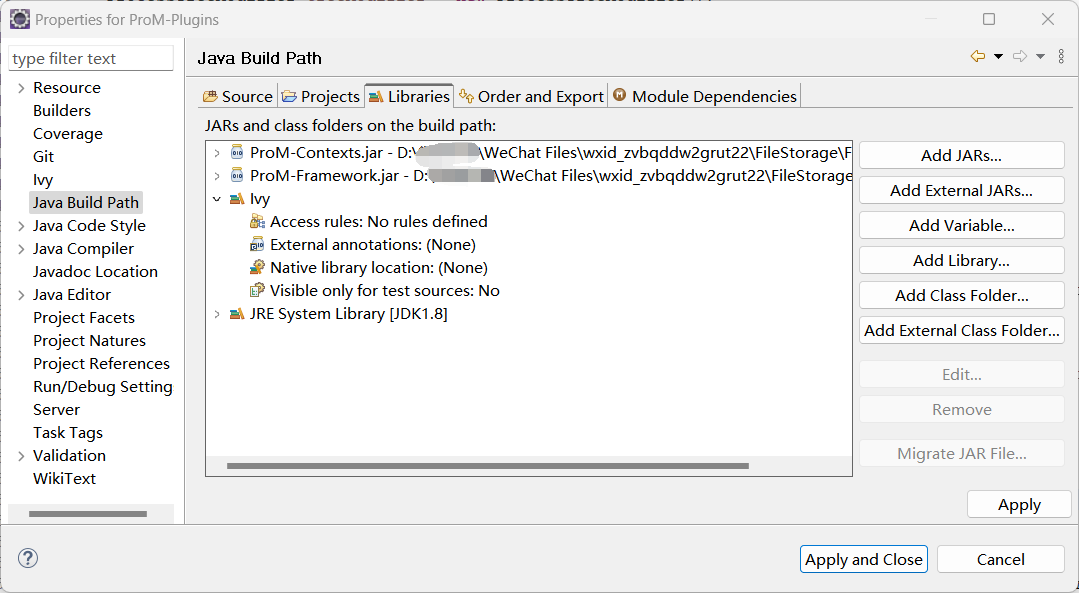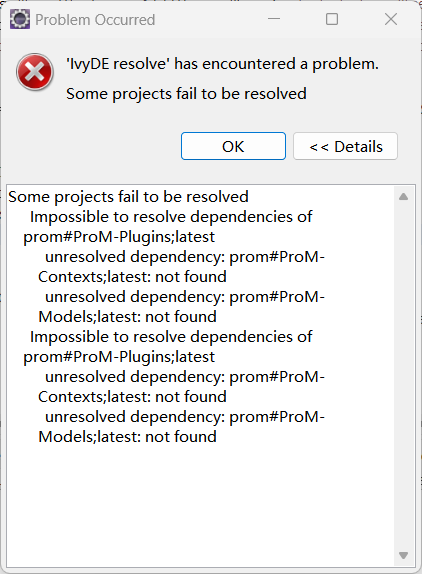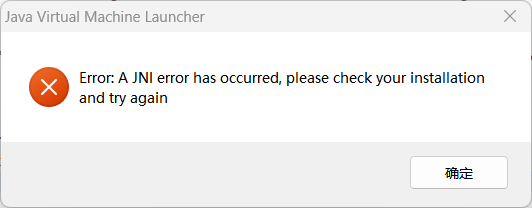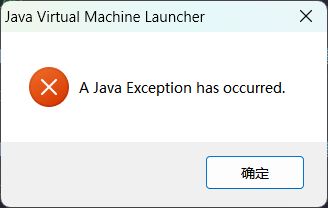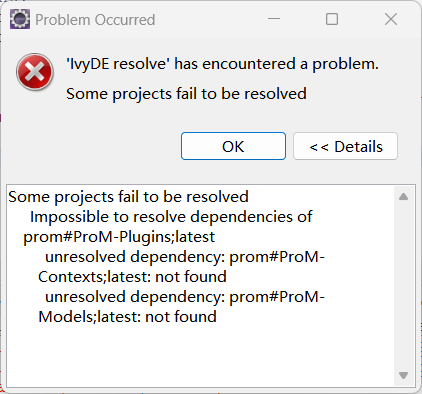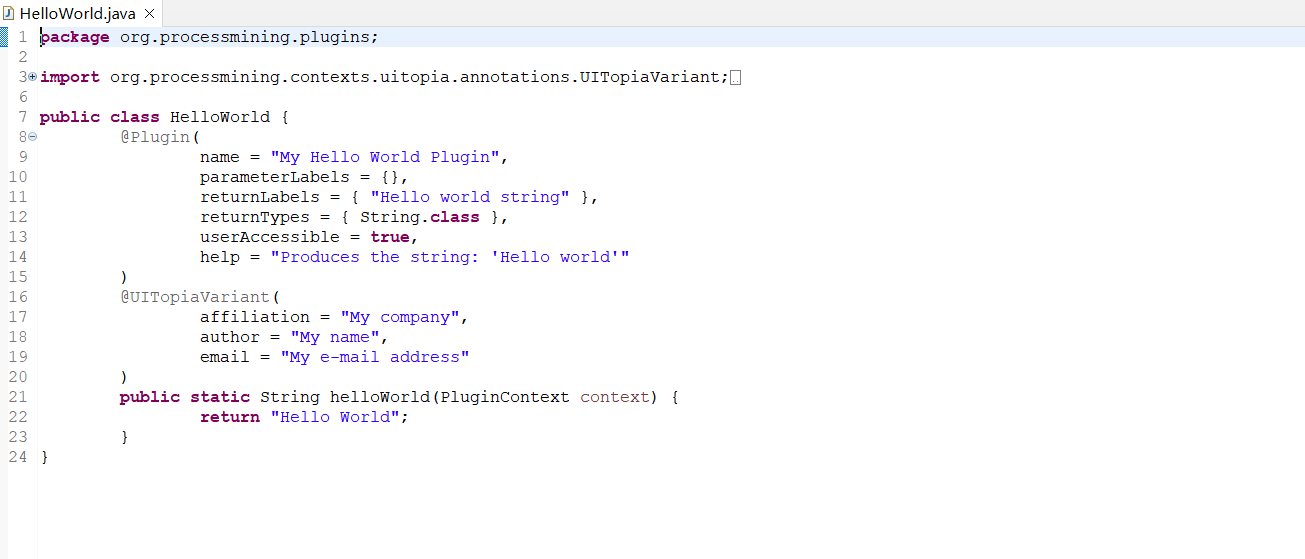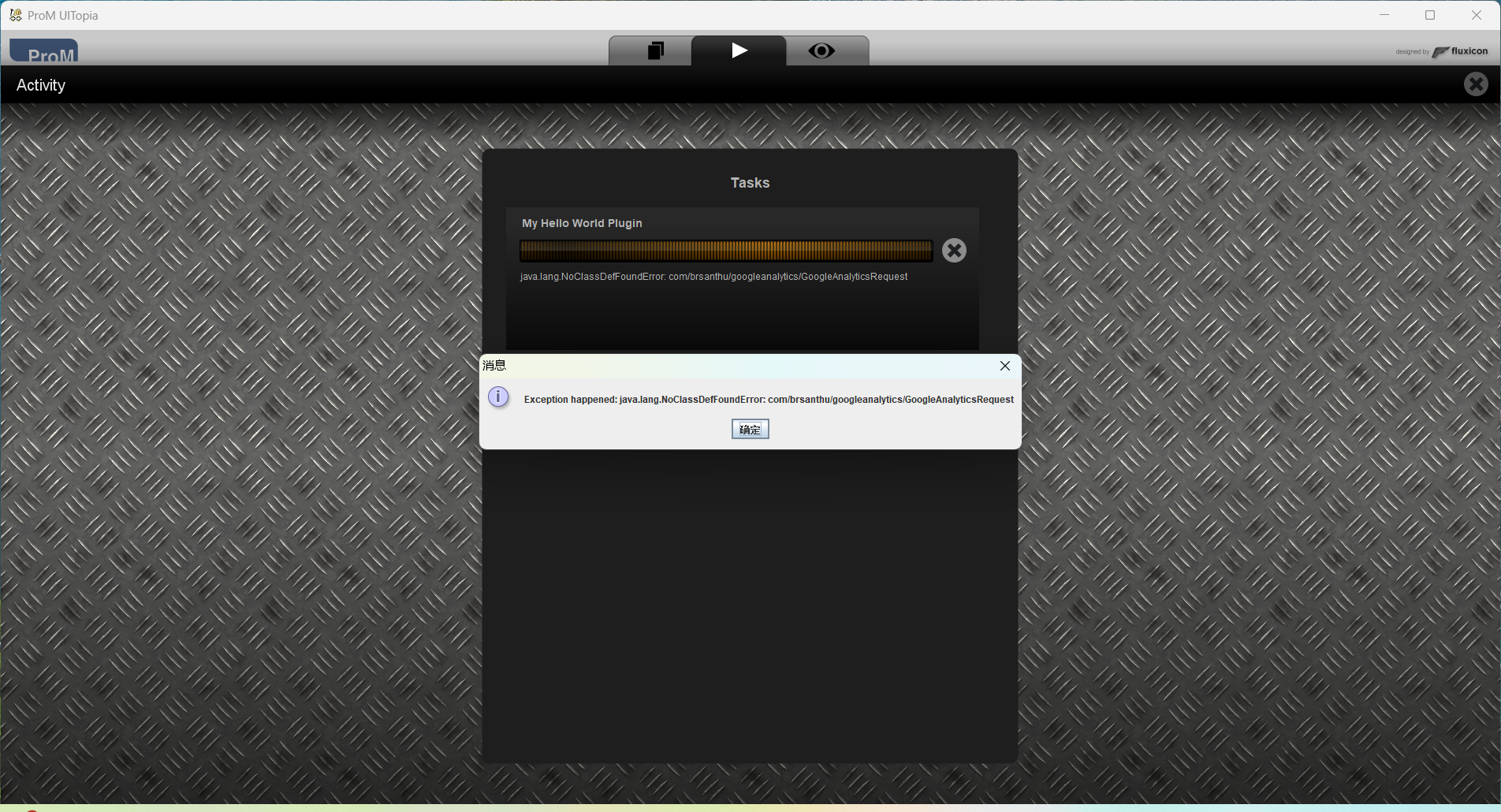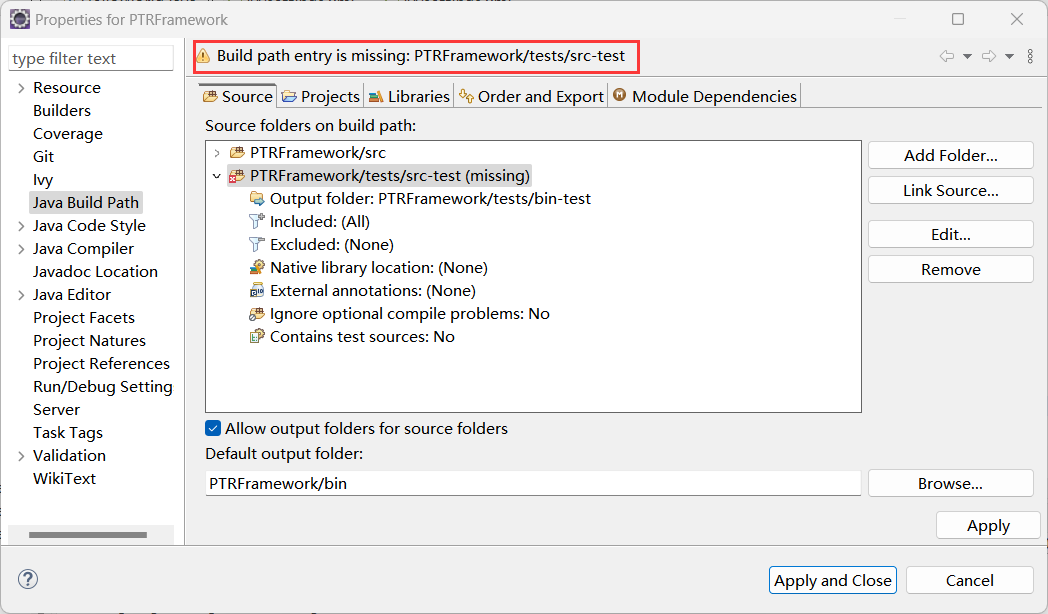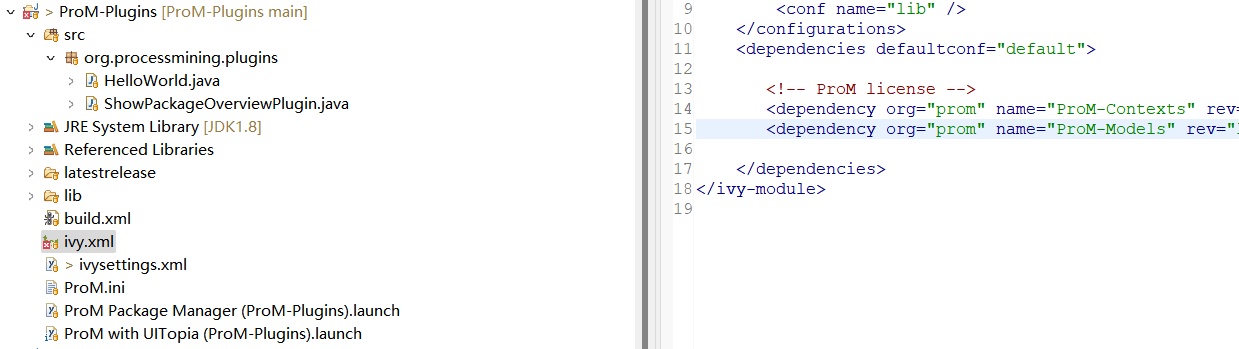About issues with plugins imported from github starting up
Comments
-
Hello, when I click OK, the console only displays:
Unrecognized option: --add-opens
Best regards.
-
Hello, the newly imported eclipse plug-in may also pop up the following window when running ProM. When I click OK, the console gives an error as follows.
Best regards.
Exception in thread "main" java.lang.NoClassDefFoundError: org/deckfour/uitopia/api/hub/FrameworkHub
at java.lang.Class.getDeclaredMethods0(Native Method)
at java.lang.Class.privateGetDeclaredMethods(Class.java:2701)
at java.lang.Class.privateGetMethodRecursive(Class.java:3048)
at java.lang.Class.getMethod0(Class.java:3018)
at java.lang.Class.getMethod(Class.java:1784)
at sun.launcher.LauncherHelper.validateMainClass(LauncherHelper.java:544)
at sun.launcher.LauncherHelper.checkAndLoadMain(LauncherHelper.java:526)
Caused by: java.lang.ClassNotFoundException: org.deckfour.uitopia.api.hub.FrameworkHub
at java.net.URLClassLoader.findClass(URLClassLoader.java:381)
at java.lang.ClassLoader.loadClass(ClassLoader.java:424)
at sun.misc.Launcher$AppClassLoader.loadClass(Launcher.java:335)
at java.lang.ClassLoader.loadClass(ClassLoader.java:357)
... 7 more
Java HotSpot(TM) 64-Bit Server VM warning: ignoring option MaxPermSize=256m; support was removed in 8.0
-
Hi,
As far as I know, you can simply remove the --add-opens option form the launch file. My guess is that the developer added this because s/he use a specific Java version that required this. But using Java 8 this should not be needed.
I cannot reproduce the error you got, but this is caused because the Uitopia-0.6-20190913.jar file (or equivalent) is not in the classpath. This jar file should have been resolved by IvyDE as a result of the dependency (see the ivy.xml file) to ProM-Plugins. If you right-click project and select Properties... from the popup menu, you can inspect, select Java Build Path and the Libraries tab, then the Ivy entry shows a list of all jar files that are included. The jar file should be listed here.
Kind regards, Eric.
-
Hello, this is my list of libraries.
Best regards.
-
Hi,
It seems that Ivy is not enabled for this project. Please right-click the ivy.xml file and, select "Add Ivy Library..." from the popup menu and then select Finish in the dialog that pops up. This should get Ivy going on this project.
Kind regards, Eric.
-
Hello, I followed what you said, but a window popped up after clicking finish.
Best regards.
-
Hello, now when I run ProM there's a popover 1 and when I click OK there's a popover 2, and then there's some information on the console.
Best regards.
Exception in thread "main" java.lang.NoClassDefFoundError: org/deckfour/uitopia/api/hub/FrameworkHub
at java.lang.Class.getDeclaredMethods0(Native Method)
at java.lang.Class.privateGetDeclaredMethods(Class.java:2701)
at java.lang.Class.privateGetMethodRecursive(Class.java:3048)
at java.lang.Class.getMethod0(Class.java:3018)
at java.lang.Class.getMethod(Class.java:1784)
at sun.launcher.LauncherHelper.validateMainClass(LauncherHelper.java:544)
at sun.launcher.LauncherHelper.checkAndLoadMain(LauncherHelper.java:526)
Caused by: java.lang.ClassNotFoundException: org.deckfour.uitopia.api.hub.FrameworkHub
at java.net.URLClassLoader.findClass(URLClassLoader.java:381)
at java.lang.ClassLoader.loadClass(ClassLoader.java:424)
at sun.misc.Launcher$AppClassLoader.loadClass(Launcher.java:335)
at java.lang.ClassLoader.loadClass(ClassLoader.java:357)
... 7 more
Java HotSpot(TM) 64-Bit Server VM warning: ignoring option MaxPermSize=256m; support was removed in 8.0
-
Hi,
Which package are you using? My guess is that the ivysettings.xml is not up-to-date and still refers to the SVN server (svn.win.tue.nl) which does not exist anymore. The contents of this file should be as shown below.
Kind regards, Eric.
---8<----
<ivysettings>
<settings defaultResolver="default" />
<resolvers>
<url name="prom" checkmodified="true">
<ivy pattern="https://github.com/promworkbench/[module]/raw/main/latestrelease/ivy.xml" />
<artifact pattern="https://github.com/promworkbench/[module]/raw/main/latestrelease/[artifact].[ext]" />
</url>
<url name="prom-svn" checkmodified="true">
<ivy pattern="https://github.com/promworkbench/Releases/raw/main/Packages/[module]/[revision]/ivy.xml" />
<artifact pattern="https://github.com/promworkbench/Releases/raw/main/Packages/[module]/[revision]/[artifact]-[revision].[ext]" />
</url>
<url name="prom-libs">
<ivy pattern="https://github.com/promworkbench/Releases/raw/main/Libraries/[module]/[revision]/ivy.xml" />
<artifact pattern="https://github.com/promworkbench/Releases/raw/main/Libraries/[module]/[revision]/[artifact]-[revision].[ext]" />
<artifact pattern="https://github.com/promworkbench/Releases/raw/main/Libraries/[module]/[revision]/[artifact]_[revision].[ext]" />
</url>
<ibiblio name="maven2" m2compatible="true" root="https://repo1.maven.org/maven2/"/>
<chain name="default" returnFirst="true">
<resolver ref="prom" />
<resolver ref="prom-svn" />
<resolver ref="prom-libs" />
<resolver ref="maven2" />
</chain>
</resolvers>
</ivysettings>
---8<----
-
Hello, after I replaced the content of ivysetting, a pop-up window appeared, and prom ran and the interface appeared. When I used the plug-in, an error occurred.
Best regards.
-
Hi,
From your console log:
---8<----
known jar file: file:/D:/%e5%be%ae%e4%bf%a1%e5%ad%98%e5%82%a8/WeChat%20Files/wxid_zvbqddw2grut22/FileStorage/File/2023-11/ProM-Contexts.jar
known jar file: file:/D:/%e5%be%ae%e4%bf%a1%e5%ad%98%e5%82%a8/WeChat%20Files/wxid_zvbqddw2grut22/FileStorage/File/2023-11/ProM-Framework.jar
---8<----
These two jar files are outdated. In the end, this causes the following exception (also from your console):
---8<----
Caused by: java.lang.ClassNotFoundException: com.brsanthu.googleanalytics.GoogleAnalyticsRequest
---8<----
But Google Analytics is not supported anymore by the latest framework of ProM. You seem to be mixing an older version of the ProM framework (which requires support for Google Analytics) with the latest set of libraries (which do not support Google Analytics). Please remove these two old jars files from you project.
Kind regards, Eric.
-
hello, thank you very much for your help to me. Now hello world can run, but I found a new problem in the previous PTRFramework. And after I modified the local code of the PTRFramework package, this time the plugin does not show the latest effect. I mean my changes to the code did not work.
Best regards.
-
Hi,
You can remove this entry from the list (using the Remove button to the right), no problem.
Please check your console for any messages on the PTRFramework, that may help.
Kind regards, Eric.
-
Hello, after I deleted entry the console says:
Unrecognized option: --add-opens
Now again I can't find the PTRFramework package after running ProM.
Best regards.
-
Hi,
If you are running ProM using the launch file of a different package, then the sources of the PTRFramework will not be scanned for plugins. To achieve this, you need add the PTRFramework to the projects in the Java Build Path of the package where you're running ProM from.
Kind regards, Eric.
-
Hello, there is an error in ivy.xml.
Best regards.
-
Hello, I have an error when I remove the jar:
Best regards.
Exception in thread "main" java.lang.NoClassDefFoundError: org/deckfour/uitopia/api/hub/FrameworkHub
at java.lang.Class.getDeclaredMethods0(Native Method)
at java.lang.Class.privateGetDeclaredMethods(Class.java:2701)
at java.lang.Class.privateGetMethodRecursive(Class.java:3048)
at java.lang.Class.getMethod0(Class.java:3018)
at java.lang.Class.getMethod(Class.java:1784)
at sun.launcher.LauncherHelper.validateMainClass(LauncherHelper.java:544)
at sun.launcher.LauncherHelper.checkAndLoadMain(LauncherHelper.java:526)
Caused by: java.lang.ClassNotFoundException: org.deckfour.uitopia.api.hub.FrameworkHub
at java.net.URLClassLoader.findClass(URLClassLoader.java:381)
at java.lang.ClassLoader.loadClass(ClassLoader.java:424)
at sun.misc.Launcher$AppClassLoader.loadClass(Launcher.java:335)
at java.lang.ClassLoader.loadClass(ClassLoader.java:357)
... 7 more
Java HotSpot(TM) 64-Bit Server VM warning: ignoring option MaxPermSize=256m; support was removed in 8.0
Howdy, Stranger!
Categories
- 1.6K All Categories
- 45 Announcements / News
- 225 Process Mining
- 6 - BPI Challenge 2020
- 9 - BPI Challenge 2019
- 24 - BPI Challenge 2018
- 27 - BPI Challenge 2017
- 8 - BPI Challenge 2016
- 68 Research
- 1K ProM 6
- 395 - Usage
- 291 - Development
- 9 RapidProM
- 1 - Usage
- 7 - Development
- 54 ProM5
- 19 - Usage
- 188 Event Logs
- 32 - ProMimport
- 75 - XESame