To prevent spam users, you can only post on this forum after registration, which is by invitation. If you want to post on the forum, please send me a mail (h DOT m DOT w DOT verbeek AT tue DOT nl) and I'll send you an invitation in return for an account.
ProM 6.10 Package Manager: No internet connection
Hello, I would like to deploy ProM 6.10 in our company. When launching the package manager, it shows an error message:"No packages were found. Please check your internet connection", so there are no packages available for download. According to our IT department, there should not be a problem with the internet access and the software should be able to download the packages.
Unfortunately, the troubleshooting solutions like setting up a local repository or changing the proxy settings cannot be applied, because the installed files in the C:/Program Files/... directory must not be manipulated.
Is there anything else that our IT department can give rights to or whitelist to avoid this error?
Does anyone know what the cause of this error might be?


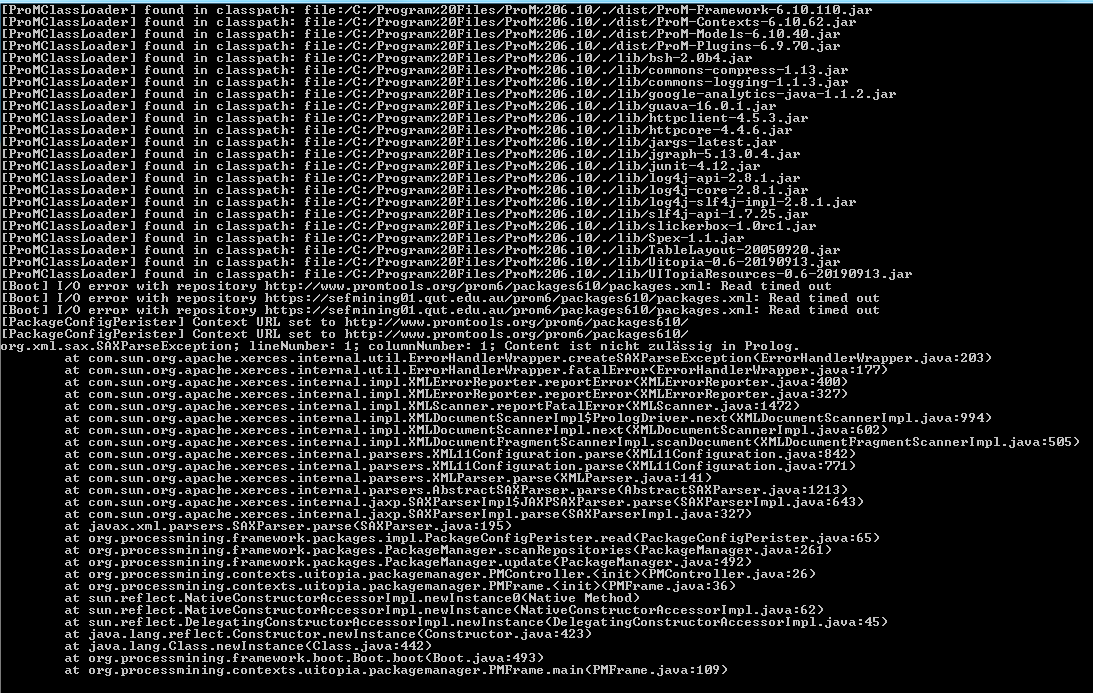
Unfortunately, the troubleshooting solutions like setting up a local repository or changing the proxy settings cannot be applied, because the installed files in the C:/Program Files/... directory must not be manipulated.
Is there anything else that our IT department can give rights to or whitelist to avoid this error?
Does anyone know what the cause of this error might be?
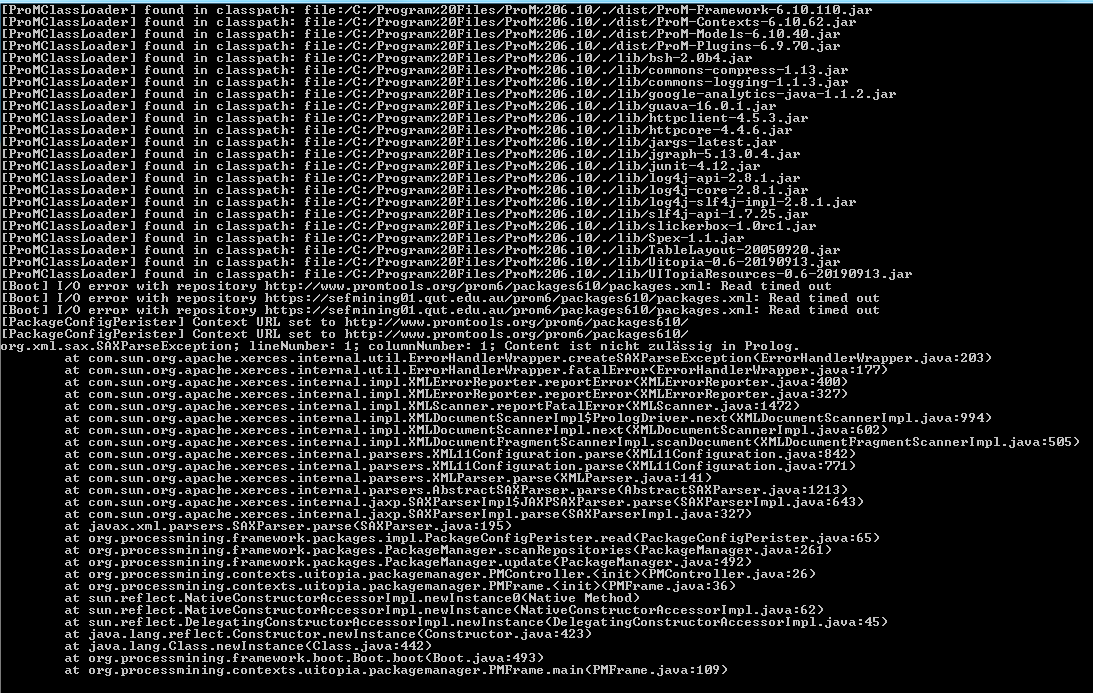
Comments
-
Hi Jakob,Can you access the TU/e URL (http://www.promtools.org/prom6/packages610/packages.xml) using your favorite browser?The log above shows that you get an I/O error on both the TU/e URL and the QUT URL. If your browser can access the TU/e URL, but ProM cannot, then possibly Java applications are blocked from accessing the internet.You could also check the ProM.ini file. Near the end, there should be the following lines:-----8<-----# Timeouts (in milliseconds) used when trying to get a file from the repository.
# Setting a timeout to 0 means no timeout wil be set.
CONNECT_TIMEOUT = 0
READ_TIMEOUT = 0-----8<-----If these timeouts have different values, please edit the file and set both to 0.Kind regards,Eric. -
Hi Eric,
thanks for your response! I can access the TU/e URL using my favorite browser and the timeout values in the ProM.ini file are both set to 0.
I tried changing some network settings in the Java Control Panel, but that did not solve the problem yet. I will get in contact with the IT department and ask them about the internet accessability of Java applications.
Best regards,
Jakob
Howdy, Stranger!
Categories
- 1.6K All Categories
- 45 Announcements / News
- 225 Process Mining
- 6 - BPI Challenge 2020
- 9 - BPI Challenge 2019
- 24 - BPI Challenge 2018
- 27 - BPI Challenge 2017
- 8 - BPI Challenge 2016
- 68 Research
- 1K ProM 6
- 395 - Usage
- 290 - Development
- 9 RapidProM
- 1 - Usage
- 7 - Development
- 54 ProM5
- 19 - Usage
- 187 Event Logs
- 32 - ProMimport
- 75 - XESame
