To prevent spam users, you can only post on this forum after registration, which is by invitation. If you want to post on the forum, please send me a mail (h DOT m DOT w DOT verbeek AT tue DOT nl) and I'll send you an invitation in return for an account.
Prom6.10 installation problems
Hello, I encountered the following problem when installing prom6.10. How can I solve this problem?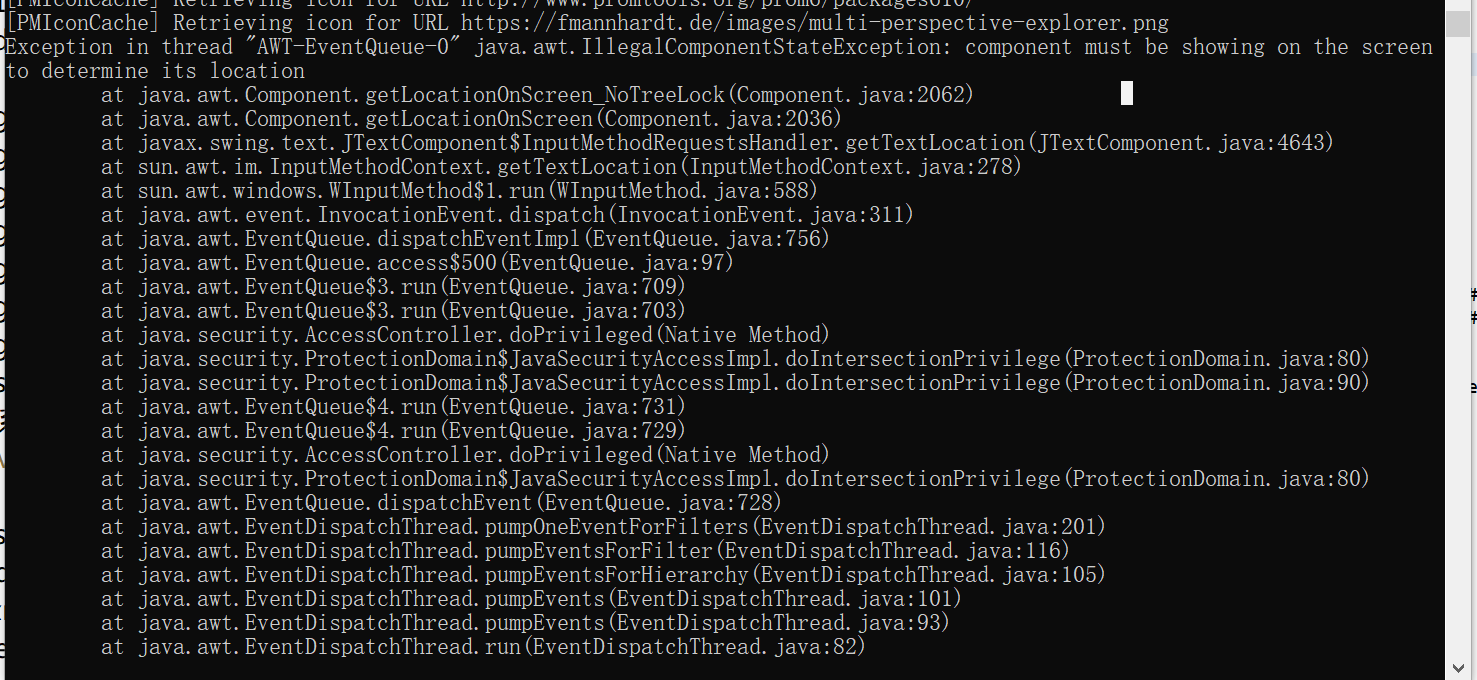
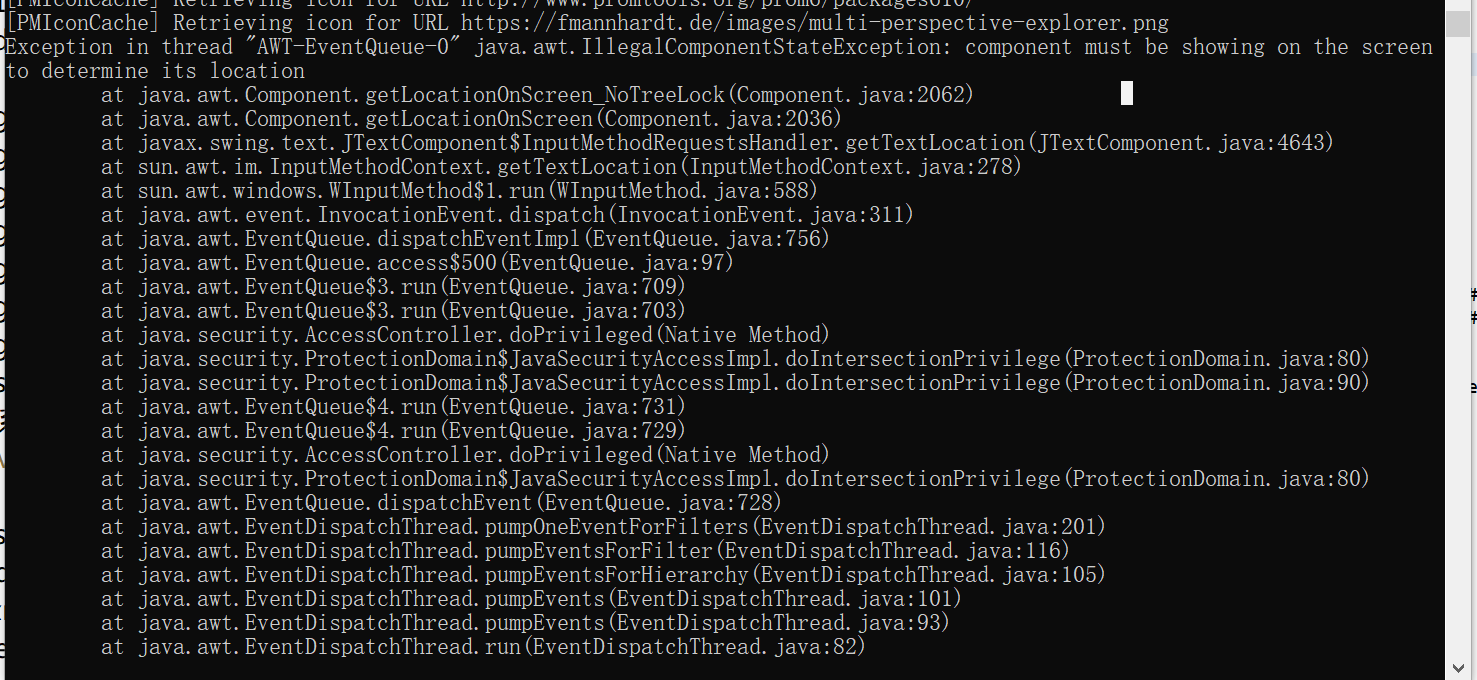
Comments
-
Hi,As far as I know, this exception sometimes occurs when starting either ProM or the Package Manager. The exception seems harmless, as ProM or the Package Manager do function as usual even with this exception.Did ProM or the Package Manager function in your case, or did nothing happen after this exception?Kind regards,Eric.
-
Hi,Eric,However, when I run a project in Eclipse, the following errors always appear. What is the reason for this?
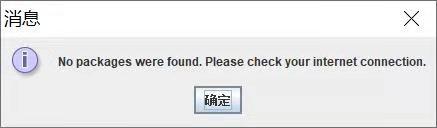
-
Hi,Please check your ProM.ini file for the line that sets PACKAGE_URL. This should be set to a valid master package file, like http://www.promtools.org/prom6/packages610/packages.xml for the master package file of the ProM 6.10.If valid, please check using your favorite browser whether you can open this master package file.Are you now trying to run ProM 6.10 using Eclipse, or are you trying to run Prom from a package that you have imported from our SVN repository?Kind regards,Eric.
-
Hi,Eric,after I import the project from SVN, I run the project in Eclipse, and then this screen will appear.
-
Hi,Which project are you importing?In the root folder of the project, there should be a ProM.ini file. Please check that file for the PACKAGE_URL.Kind regards,Eric.
-
Hi,
I have solved the problem. It seems that there is a problem with the Ivy plug-in URL provided on the prom website and it is disabled. Through Prom nightly build https://svn.win.tue.nl/trac/prom/browser/Nightly The Prom Package Manager Downloads all packages. The default address is C: \ users \ Lenovo \. Prom. Here, the latest Prom nightly build version can be used to ensure that the latest packages are imported. Then, modify the package in prom.ini_ URL = file:///C:/Users/Lenovo/LocalProMPackages Where localprompackages is the storage address of packages. In this way, each time you start prom, you will not download packages from the original online and call the locally stored packages.
Thank you again, Eric.
Kind regards,
YangZhang
Howdy, Stranger!
Categories
- 1.6K All Categories
- 45 Announcements / News
- 225 Process Mining
- 6 - BPI Challenge 2020
- 9 - BPI Challenge 2019
- 24 - BPI Challenge 2018
- 27 - BPI Challenge 2017
- 8 - BPI Challenge 2016
- 68 Research
- 1K ProM 6
- 395 - Usage
- 291 - Development
- 9 RapidProM
- 1 - Usage
- 7 - Development
- 54 ProM5
- 19 - Usage
- 188 Event Logs
- 32 - ProMimport
- 75 - XESame

