To prevent spam users, you can only post on this forum after registration, which is by invitation. If you want to post on the forum, please send me a mail (h DOT m DOT w DOT verbeek AT tue DOT nl) and I'll send you an invitation in return for an account.
Discover Swimlanes Issue in ProM 6.9
Hello everyone,
I have been trying to generate a BPMN with swimlanes for a while. In ProM 6.9, I have been generating a BPMN with swimlanes by following https://www.win.tue.nl/promforum/discussion/568/bpmn-swimlanes. On the other hand, in Prom 5, I have been generating their Organizational Model by following http://www.processmining.org/online/decisionmining
The number of swimlanes in the BPMN that I generated by following the first guide is different from what I expect from the Organizational Model.
The images below show the BPMN with Swimlanes from Prom 6.9 and the Organizational Model from ProM 5. In the BPMN with Swimlanes from Prom 6.9, there are only 2 roles which are Role1 and Role2. The Role1 has only "Issue Payment" activity and the other activities belong to Role2.
On the other hand, in the Organizational Model from ProM 5, each activity belongs to a different role when we group similar resources together. That's why there are only 2 resources that are not sensible.
I could not attach the event log I used and the organizational model, but I hope I was able to explain what my problem is.
Does anyone have a solution or know where I make a mistake?
The Organizational Model from ProM 5
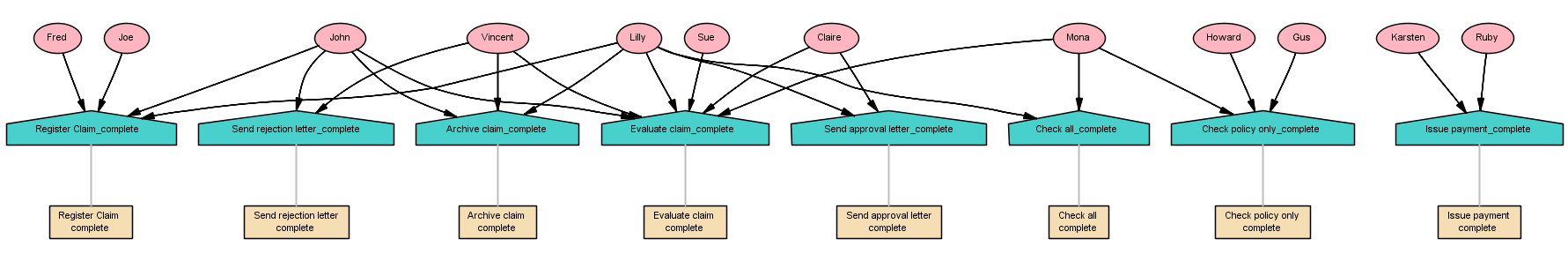
The BPMN with Swimlanes from Prom 6.9
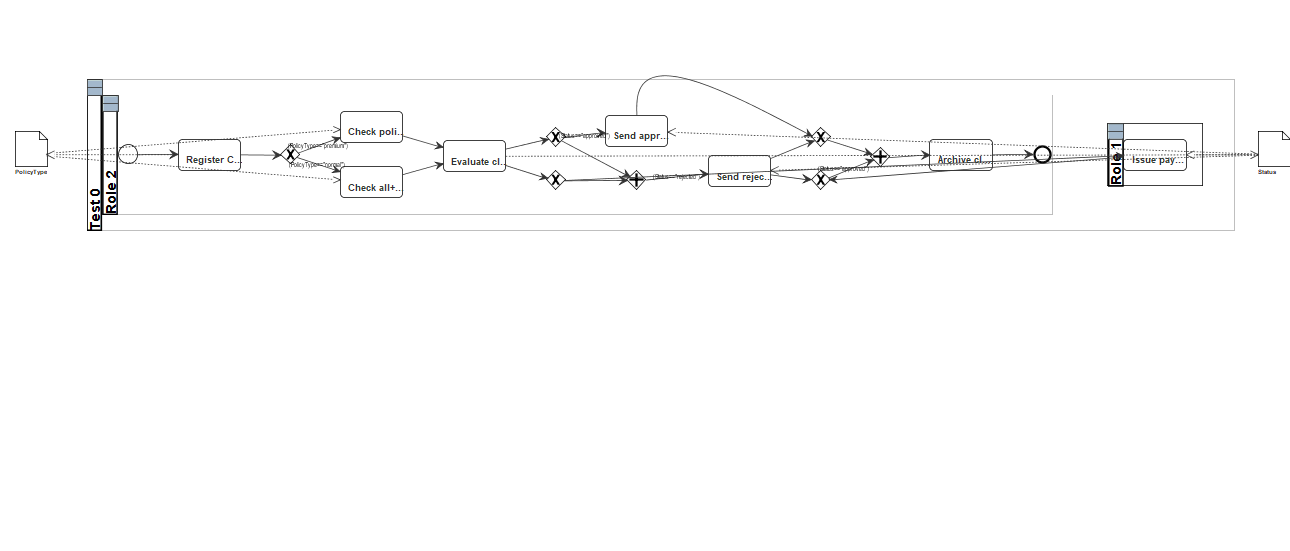
I have been trying to generate a BPMN with swimlanes for a while. In ProM 6.9, I have been generating a BPMN with swimlanes by following https://www.win.tue.nl/promforum/discussion/568/bpmn-swimlanes. On the other hand, in Prom 5, I have been generating their Organizational Model by following http://www.processmining.org/online/decisionmining
The number of swimlanes in the BPMN that I generated by following the first guide is different from what I expect from the Organizational Model.
The images below show the BPMN with Swimlanes from Prom 6.9 and the Organizational Model from ProM 5. In the BPMN with Swimlanes from Prom 6.9, there are only 2 roles which are Role1 and Role2. The Role1 has only "Issue Payment" activity and the other activities belong to Role2.
On the other hand, in the Organizational Model from ProM 5, each activity belongs to a different role when we group similar resources together. That's why there are only 2 resources that are not sensible.
I could not attach the event log I used and the organizational model, but I hope I was able to explain what my problem is.
Does anyone have a solution or know where I make a mistake?
The Organizational Model from ProM 5
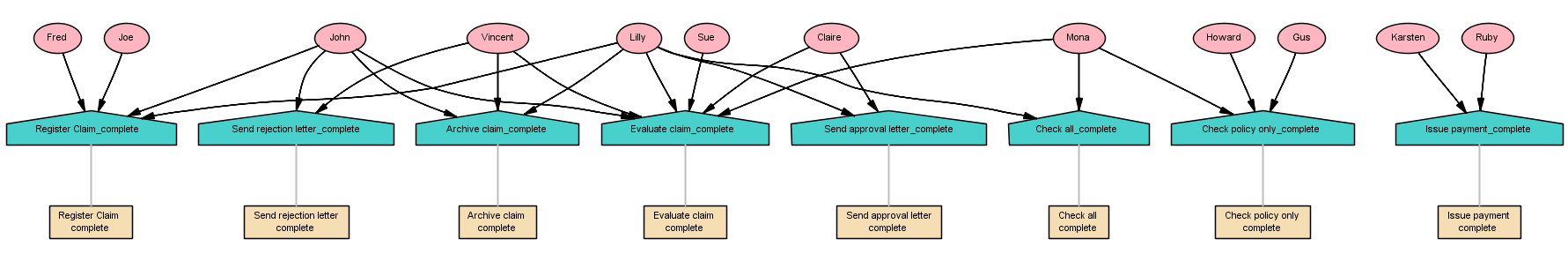
The BPMN with Swimlanes from Prom 6.9
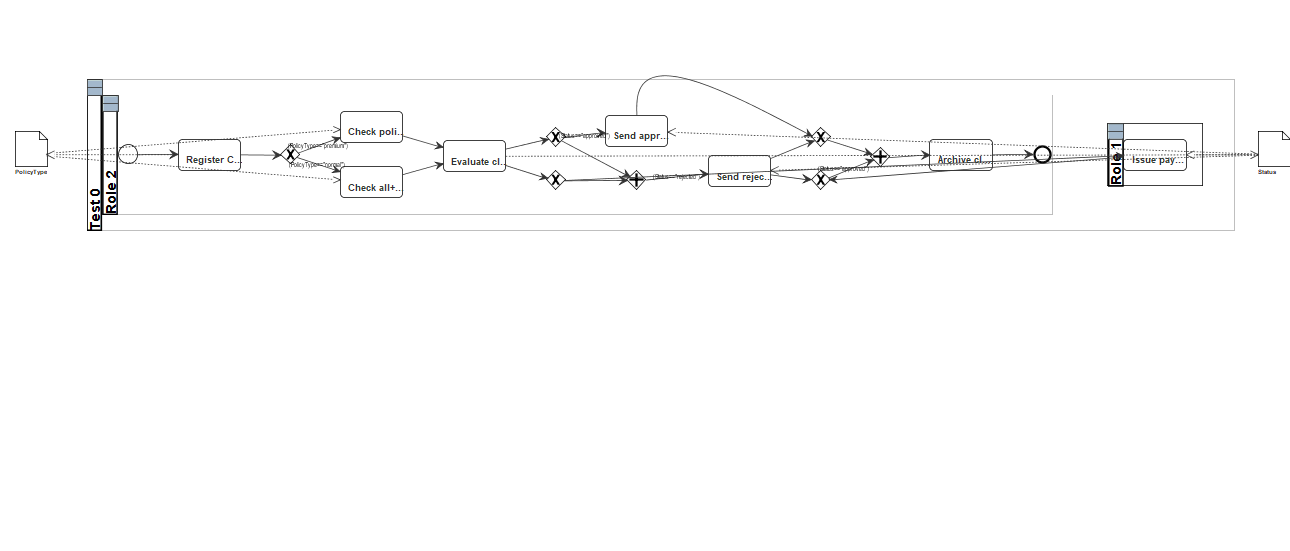
Comments
-
Hi,Please note that the plugins of ProM 5 is quite different from the plugins of ProM 6.X. Not all plugins from ProM 5 have been copied into ProM 6.X. I guess, the one that discovers the organizational model is one of them.It also depends on when you consider resources to be 'similar'. In the organizational mdoel, I see two clusters (connected parts), that correspond exactly to Role2 (the big cluster on the left) and Role1 (the small cluster on the right). Possibly, the Swimlane discoverer does something like that.Kind regards,Eric.
-
Hi Eric, thank you for your response. You right, I was looking for the resource combinations that belong to each task and grouped by similarity of these combinations instead of considering resources to be similar by the way you described. Also, I have taken the result that different from what I expected for a long time. These problems possibly happen because of this mistake.
-
Hi again, I have faced another problem, which I can't solve, as applying to discover swimlanes plug-in. I was using the event logs file that has 1000 process instances and 14000 events and the role set/role partitioning was able to be created correctly. After I deleted 7000 events to check something (I have 1000 process instances and 7000 events), the role partitioning was created as empty. My question is; what causes this kind of problem and how can I solve it?
Best regards. -
Hello bekici,
When you removed those 7k events did you, by accident, also removed the relevant attributes from the other events? Also, do you get any error or just an empty partitioning?
Best
Andrea -
Hi Andrea, actually I removed them for individual curiosity and the example below may be explanatory to why I do it.
In all process instances, the "EventType" property of each event has 2 records, "start" and "complete" like the "First visit" example below. I have 14k events and when I use this 14k event as input for the "Decorate BPMN model with Role Piece" plugin, the "start" type events do not fit into any lane, only the "completed" type fit into any lane. Then I wondered what would happen if I just use the "full" type event (like I can take the BPMN model where all activities are correctly propagated into any lane). That's why I removed 7k events and none of them had an <Data> information. I did not see any error, just get an empty partitioning.
<AuditTrailEntry><WorkflowModelElement>First visit</WorkflowModelElement><EventType>start</EventType><Timestamp>2007-01-01T01:48:00.000+01:00</Timestamp><Originator>Rose</Originator></AuditTrailEntry><AuditTrailEntry><Data><Attribute name="ASA">3</Attribute><Attribute name="Age">42</Attribute><Attribute name="Diagnosis">cervix carcinoma</Attribute></Data><WorkflowModelElement>First visit</WorkflowModelElement><EventType>complete</EventType><Timestamp>2007-01-01T01:48:00.000+01:00</Timestamp><Originator>Rose</Originator></AuditTrailEntry>
Best regards
Burakcan
Howdy, Stranger!
Categories
- 1.6K All Categories
- 45 Announcements / News
- 225 Process Mining
- 6 - BPI Challenge 2020
- 9 - BPI Challenge 2019
- 24 - BPI Challenge 2018
- 27 - BPI Challenge 2017
- 8 - BPI Challenge 2016
- 68 Research
- 1K ProM 6
- 395 - Usage
- 291 - Development
- 9 RapidProM
- 1 - Usage
- 7 - Development
- 54 ProM5
- 19 - Usage
- 188 Event Logs
- 32 - ProMimport
- 75 - XESame

