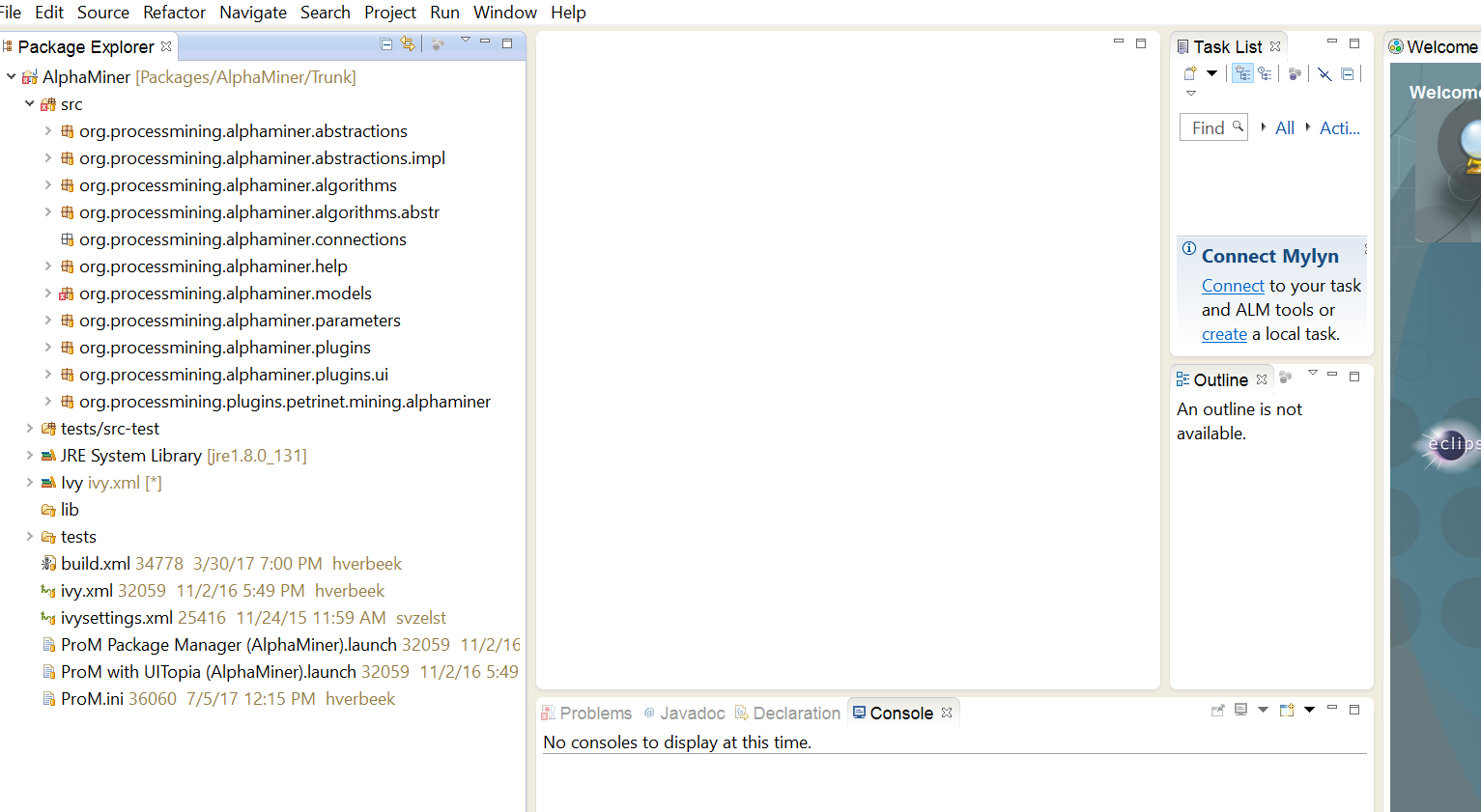To prevent spam users, you can only post on this forum after registration, which is by invitation. If you want to post on the forum, please send me a mail (h DOT m DOT w DOT verbeek AT tue DOT nl) and I'll send you an invitation in return for an account.
How do I get the graph output?
Comments
-
Dear,
If I understand it correctly, you start with an event log (in XES format) and a graph (a Petri net, I assume, in some format). You then want to import both into ProM, discover a Petri net from the log using the alpha miner, and then compare the discovered Petri net with your Petri net. Is this correct?
What do you mean with "The only thing I did" and then showing a screenshot with the AlphaMiner package in Eclipse? What is now the problem? Can't you run ProM? Can't you find the proper plug-ins? Please, try to be as specific as possible.
Kind regards,
Eric.
-
Thank you for your answer.I want import a event Log Alpha Miner the Eclipse, And get the graph output.
To be able to change the size event log And compare the output of the graphs.
My problem is to import event log in the eclipse and get the output as a graph.
Thanks Eric
-
OK, that helps a bit.
In Eclipse, you need to start ProM:- Select the "ProM with UITopia (AlphaMiner).launch" file in the Package Explorer.
- Right-click it to open the menu.
- Select "Debug As" and the "1 ProM with UITopia (AlphaMiner)".
This mightfirst start the ProM Package Manager, which will download and install the most typical packages. Please be patient and wait until this is done. At the end, ProM itself will start, which may also take some time as it needs to scan all libraries for plug-ins.
Once ProM has started, you need to import the event log:
- Either drag-and-drop the even tlog file in onto the ProM workspace, or select the "Import..." button near the top right and select the event log using the file browser.
- Both will pop up a dialog asking you which import plug-in to use. Please use the "ProM log files (Naive)" for this.
- Select the "OK" button, which starts the import of the event log. The event log is added to the ProM workspace.
- If needed, you can inspect the event log by selecting the "View resource" button, which is the round button with the eye-symbol.
Now, you need to run the Alpha Miner on this event log:
- In the ProM workspace, select the event log. It should show green.
- Select the "Use resource" button, which is the round button with the triangle-symbol just next of the "View resource" button. This shows a list of plug-ins that you could run on the event log. Green plug-in can be directly run, yellow plug-ins require additional inputs.
- Select the "Alpha Miner" plug-in from the list, which should enable the "Start" button below.
- Select the "Start" button. which runs the Alpha Miner with the selected event log as its inputs. This results in a Petri net, which will be shown by ProM. The Petri net is also added to the ProM workspace.
IN a similar way, you can apply filters to the event log prior to running the Alpha Miner. This will result in (possibly) different Petri nets. I do not know how you would like to compare these Petri nets. Chances are, such a plug-in does not exist yet, which means you need to implement it yourself.
Kind regards,
Eric.
-
Thanks very much.1. I've done these steps.But after select "Export to Disk" button,can I from this the output use in the Java program to compare the graphs?.As example XMl format , That all nodes and nodes are known, Which can be input for the graph comparison program.
2. What is the difference between run of AlphaMiner package in Eclipse with run of directly Prom tools for import Event log?
Thanks.
-
Thanks very much.1. I've done these steps.But after select "Export to Disk" button,can I from this the output use in the Java program to compare the graphs?.As example XMl format , That all nodes and nodes are known, Which can be input for the graph comparison program.
2. What is the difference between run of AlphaMiner package in Eclipse with run of directly Prom tools for import Event log?
Thanks. -
Dear,
There is no reason to "Export to Disk" if you want to compare the graph. What you need is a plug-in that actually compares the graphs. Only if you want to use an external tool to compare the graphs, yes, you need to "Export to Disk".
I do not know the XMI format by heart. My guess is that then you would need an export to this format. I also guess that this export does not exist yet.
There should be no difference, apart form the fact that running ProM from Eclipse takes your local changes to the AlphaMiner into account, whereas running ProM directly does not.
Kind regards,
Eric.
-
Hi
Please introduce this plug-in that compares the graphs.
Thanks -
Dear,
Please try to find a suitable plug-in that already exists. ProM can help a bit with this. Suppose you have run the Alpha Miner twice, you then have two Petri nets in the workspace. Select both Petri nets in the workspace, and then select the "Use resource" button. ProM will list all plug-ins that can take two Petri nets as input.
If such a plug-in does not exist, you need to implement your own. No, we will not do that for you.
Kind regards,
Eric.
Howdy, Stranger!
Categories
- 1.6K All Categories
- 45 Announcements / News
- 224 Process Mining
- 6 - BPI Challenge 2020
- 9 - BPI Challenge 2019
- 24 - BPI Challenge 2018
- 27 - BPI Challenge 2017
- 8 - BPI Challenge 2016
- 67 Research
- 993 ProM 6
- 386 - Usage
- 287 - Development
- 9 RapidProM
- 1 - Usage
- 7 - Development
- 54 ProM5
- 19 - Usage
- 185 Event Logs
- 30 - ProMimport
- 75 - XESame